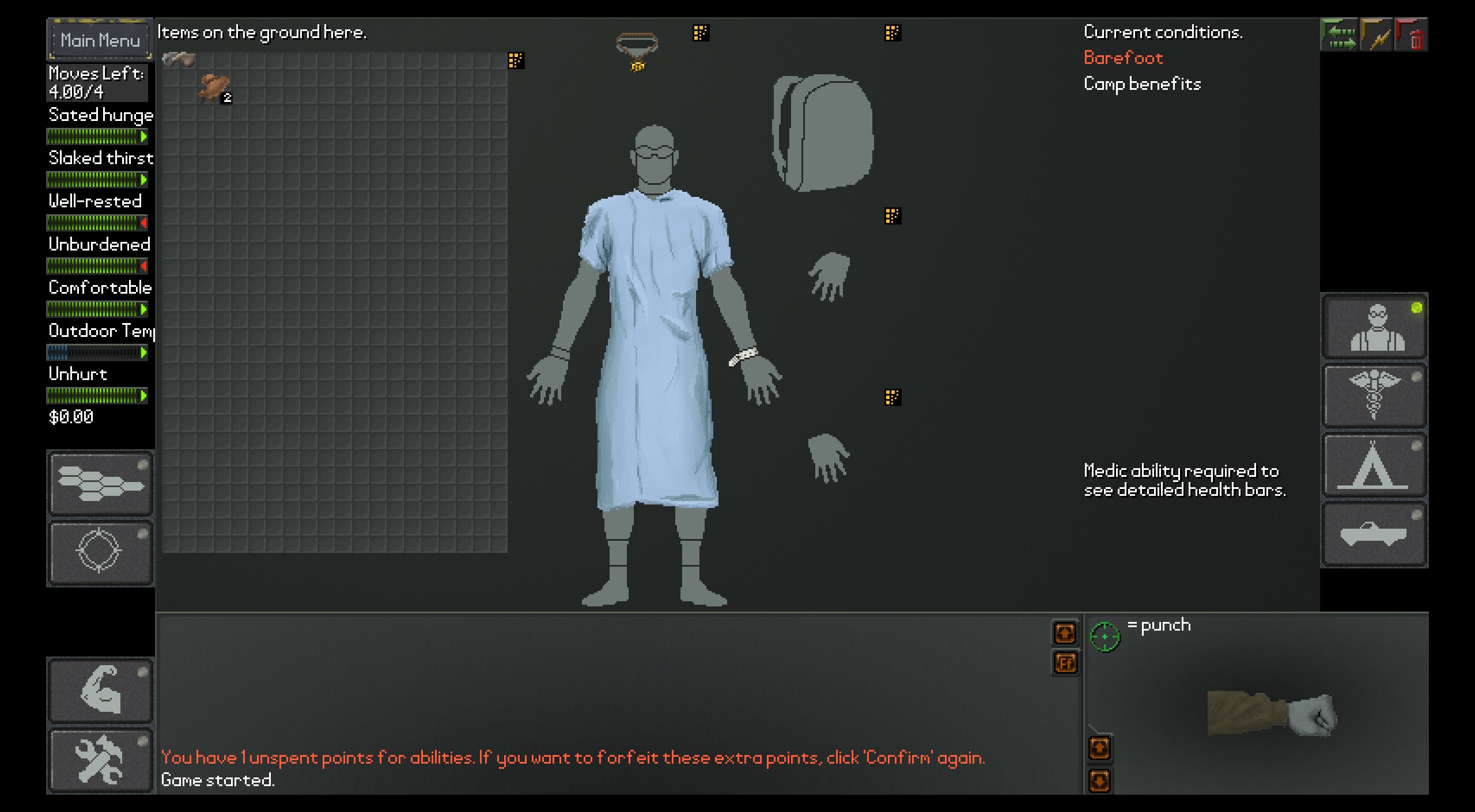Turns out you can connect a PS VR2 to a PC, it’s just not very good

Sony’s new PS VR2 (opens in new tab) headset is out now, and I’ve been testing it these past few weeks to see how it squares up to the best VR headsets (opens in new tab) for PC. Spoiler alert: it’s very good. But being a PC Gamer editor I did feel inclined to plug it into my PC as I would my Quest 2 just to see what might happen.
Turns out, nothing. There aren’t any PC drivers to get Sony’s new VR headset working on PC, and SteamVR doesn’t take any notice of it. Or so I thought.
I was watching a video from Tyriel Wood – VR Tech (opens in new tab) and they figured out that you can get the headset working if you plug it directly into your graphics card using the onboard USB Type-C connection. If you have one of those.
Only a handful of graphics cards do. The GPU I/O USB-C port was originally introduced way back in 2018/19 alongside a new alternative mode called VirtualLink that was designed primarily for use with virtual reality headsets. The intention was to roll all the cables usually required for VR into a single USB-C connection. And it worked, but it never really took off as an industry standard, later being abandoned.
The connection made it onto a few graphics cards before shuffling off this mortal coil. Nvidia rolled out the VirtualLink on the back of its Founders Edition cards with the RTX 20-series, but killed it for the RTX 30-series and beyond. Meanwhile, AMD introduced the port with the RX 6000-series, and surprisingly kept a functioning Type-C display connection on the recent RX 7000-series cards.
And thankfully I have an AMD RX 7900 XT in my PC today to try this trick out. It’s possible it’ll work on any laptop with a USB-C display connection capable of powering the headset, too.

It’s a simple trick, really: I plugged the PS VR2 into the back of my graphics card using the Type-C connection and it worked. Kinda. It’s not outputting as a VR headset, or being recognised by any VR apps as one, but it will act as a sort-of-VR second monitor.
As I said at the top of this article, it’s just not very good. You wouldn’t use it for anything, not that I can think of anyways. It’s just another monitor screen only visible via the headset. But it is noteworthy that it sort of works. I do wonder if this opens the door to someone creating some sort of driver shell that might get it functioning on PC as an actual VR headset, but it’s likely a lot of work for a headset that’s billed as PS5-only.
If you really want good PC VR, you can buy a Meta Quest 2 for a lot less.