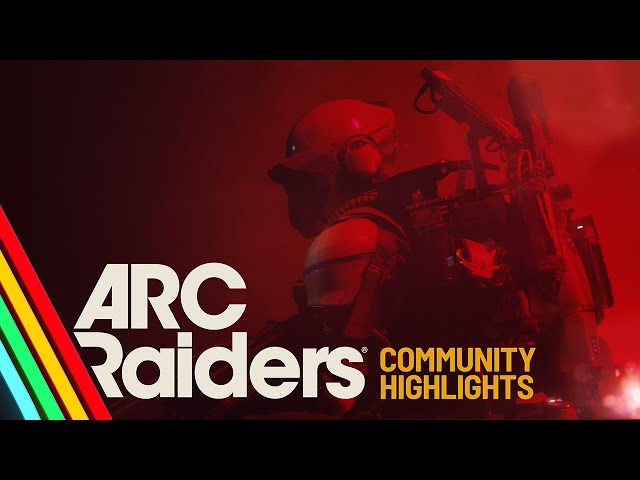Nintendo Switch 2 Camera review – good for GameChat but not much else

The Nintendo Switch 2 is finally here, but there’s a new accessory that makes this console launch a little different from the original. Yes, I’m talking about the Nintendo Switch 2 Camera. At the time of writing, it doesn’t have many uses outside of GameChat, the Switch 2’s new social feature, and a few Mario Party Jamboree – Switch 2 Edition minigames, but as Nintendo’s made clear from its pre-launch marketing, the camera is a pretty big deal, so I’m here to share my thoughts on it.
Why you can trust our advice ✔ At Pocket Tactics, our experts spend days testing games, phones, tech, and services. We always share honest opinions to help you buy the best. Find out how we test.
Now, a quick caveat before we get into the details. Unlike most reviews on Pocket Tactics, I’m not scoring the Nintendo Switch 2 Camera out of 10 right now. That’s because I’ve not used any other Switch 2 cameras, so there’s no prior context to base a score on. That said, this review is to give you an idea of the camera’s positives and negatives and help you decide whether it’s worth picking one up. I might revisit the article further down the line to give it a final score, but for now, let’s dive in.
Setting up the Switch 2 camera is nice and easy. You just pop one end of the included USB-C cable into the back of the device and the other into the top of your console. You can also check your angle before you jump into GameChat by going to the Switch 2’s settings menu, just in case you want to see what you look like. It’s worth noting that there is a privacy shutter, though, which I didn’t know about until a pretty embarrassing ten minutes that saw me questioning whether I had a faulty unit. I didn’t.
In terms of the design, the Switch 2 Camera is a bit no-frills, but it looks pretty nice sitting next to the console. My main issue is that you can’t adjust the height your camera sits atop its attached stand, which is a bit of an issue if, like me, you have a TV stand that is vertically challenged. It’s not as bulky as Hori’s delightfully themed Piranha Plant camera, which is a plus, but I just wish there was a way to change the height of the accessory.
Even though it seems clear from the design that you’re supposed to use the camera while the console is docked, I did check to see if it worked while in handheld mode, and it does. I’m taking this as a win, as I only ever tend to dock my Switch 2 if I’m playing local multiplayer, but it’s worth saying that the design doesn’t really suit handheld gaming, as the 1.5m USB-C lead that connects the camera to your device isn’t that long, and, as I’ve already mentioned, the device is stuck rigidly to its stand. If you’re looking to use GameChat in handheld mode, I’d recommend the cheaper Hori camera equivalent instead.
As for video quality, the Switch 2 Camera has a 1080p resolution, so everything it picks up looks clear on the big screen. Considering the size of the thing, it captures a pretty wide angle, so if there’s anything you don’t want your friends to catch sight of in GameChat, be sure to tidy up before you jump into a bit of multiplayer Mario Kart World or one of the picks from our guide to the best Switch games. Speaking of GameChat, I found out the hard way that if your internet isn’t all that reliable or lacks a strong connection, you might not be able to consistently stream using the camera. With that in mind, be sure to check out the strength of your Wi-Fi before picking up the accessory.
While I haven’t picked up Super Mario Party Jamboree – Switch 2 Edition just yet, I played a few rounds of the new camera-oriented minigames at the Switch 2 Experience event in London this year, and the vibes are very similar to the PlayStation 2 EyeToy games from my youth. It’s hard for me to have too much of an unbiased opinion, as I’m very much the sort of gamer who prefers to be sat alone in a dark room with a console in my hands, but as far as party games go, it’s a pretty decent offering, and its emphasis on the accessory makes the Switch 2 Camera feel more relevant.
One of the funnier things about the Nintendo Switch 2 Camera, especially for those who have ever dabbled in graphics design, is that you get to see what you’d look like if your head were a poorly edited PNG with a transparent background. In the GameChat sessions I’ve been in, it’s always provided a big laugh to see the heads of my friends looking like someone has detached them from their body and background in Microsoft Paint. I’m not sure if comedy was what Nintendo was going for with this feature, but that’s what I’m getting from it.
At this point, it’s my opinion that it’s only really worth picking up the Nintendo Switch 2 Camera if you’re planning on spending a lot of time using GameChat or you want to check out some of the new content in the Switch 2 Edition of Super Mario Party Jamboree. I’m hoping that Nintendo offers an upgrade at some point in the future that enables you to adjust the height and angle of the camera or more games with camera functionality, but for now, it’ll do.
For more of our post-launch coverage, be sure to take a look at our Nintendo Switch 2 review, Nintendo Switch 2 Pro Controller review, and Mario Kart World review while you’re here. Or, if you’d rather grab something to complete your new gaming setup, see our guides to the best Nintendo Switch 2 accessories and the best Nintendo Switch 2 controllers.