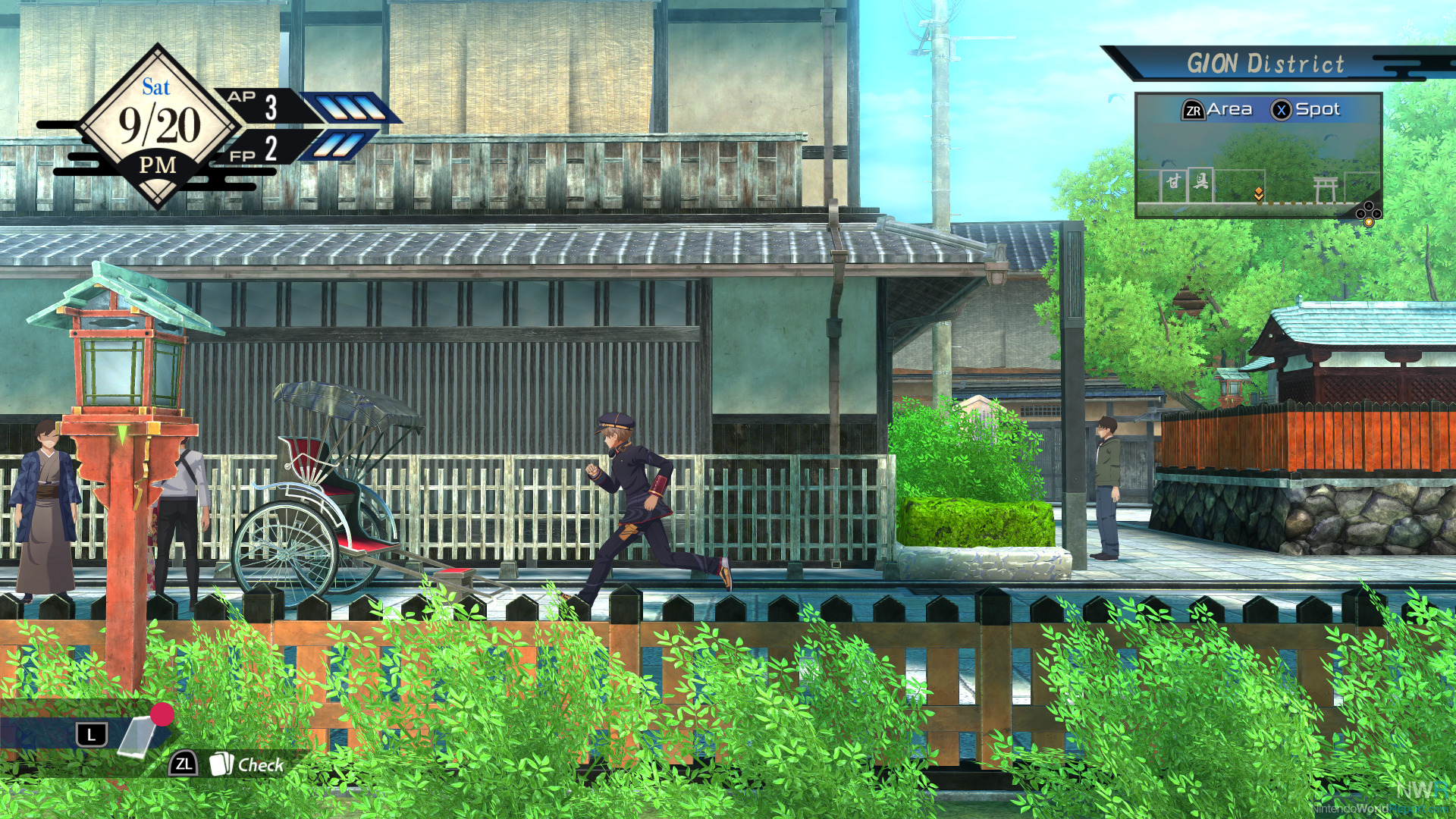Switch 2 Pro Controller First Impressions – Feature

Justin digs into the function and feel of the latest Nintendo professional gaming device.
When the Switch launched in 2017 I was mostly impressed with the new Pro Controller. It had all the functions it needed, a real D-Pad, and felt way more comfortable to use than the Joy-Con. That said, over time I began to notice some issues that made me wish for improvements in form and function. So does the Switch 2 Pro Controller deliver?
When I first held the Switch 2 Pro controller I instantly noticed it felt much more premium in my hands. It’s smoother and fairly comfortable. One of the reasons for this might be that there seem to be no screws on the device. The handle grips and just smoothly connect now and I can’t complain.
The smoothness and lack of noise of the Control Sticks are what took me by surprise next. It was brought up in Nintendo’s “Ask the Developer” interview about the Switch 2, but you have to feel these for yourself. The Joy-Con 2 sticks are very similar in that sense.
The face buttons on the new controller also feel much more premium. They aren’t as mushy as before and are much more satisfying to press.
After the initial feel of the device I knew I had to check out the D-Pad. The original Switch Pro Controller is known for having a D-Pad that will misinterpret presses. For example, holding left and moving it a bit can trigger an up or down press with a little wiggle. Sadly, I have to report that Nintendo hasn’t learned their lesson and the Switch 2 Pro controller is still plagued with this issue.

I immediately knew I’d have to do a D-Pad tape fix for it; which is covering the inner half of the internal four D-Pad plates with tape to require a harder press in each direction for activation. Sadly, because I can’t find screws on this controller I’ll have to wait for a professional teardown before attempting to fix it. Is it so hard to bring back the NES D-Pad? Apparently it is.
The Control Sticks on the original Switch Pro Controller had considerable amounts of Snap Back. Snap Back is when you hold a stick in one direction and release it. As the tension returns to its origin it can then overshoot the center and trigger movement in the opposite direction. Unfortunately, when I tested this in the Calibrate Control Sticks setting I found the Switch 2 Pro controller also has this. It’s a shame Nintendo hasn’t fixed this since more hobbyist controller makers have found solutions to this issue.
While returning to the topic of the Sticks I’d also like to mention that I wish we could get these controllers with an octagonal gate instead of the circle, or at least a way to swap them. I just prefer the octagonal gate and I’d find it much more useful now since the sticks are so smooth you lose a bit of tactile feedback when moving them around.
The GL and GR buttons are nice but it’s probably going to take me time to adjust to using them. You press these buttons with your ring finger, and I’m really not used to doing that. I’ve hit them by mistake a few times but can already think of ways they could be useful in a number of games if I can adjust. Only time will tell here.
One more positive of the Switch 2 Pro Controller is the HD Rumble 2 feature. The force feedback in these new controllers is the most impressed I’ve been with rumble since the Rumble Pak came bundled with Star Fox 64.
Overall the feel of the Switch 2 Pro Controller is great. It’s just a shame that Nintendo isn’t learning from their mistakes when it comes to the functionality of their modern D-Pads and Control Sticks. That said, this controller will likely suit 95% of the people playing games on Nintendo’s latest console. As for me, I’ll still be using it, maybe eventually slightly modded, but am still hoping someday we can get an Ultra Pro controller from Nintendo with a ton of bells and whistles that will satisfy the most hardcore player base.