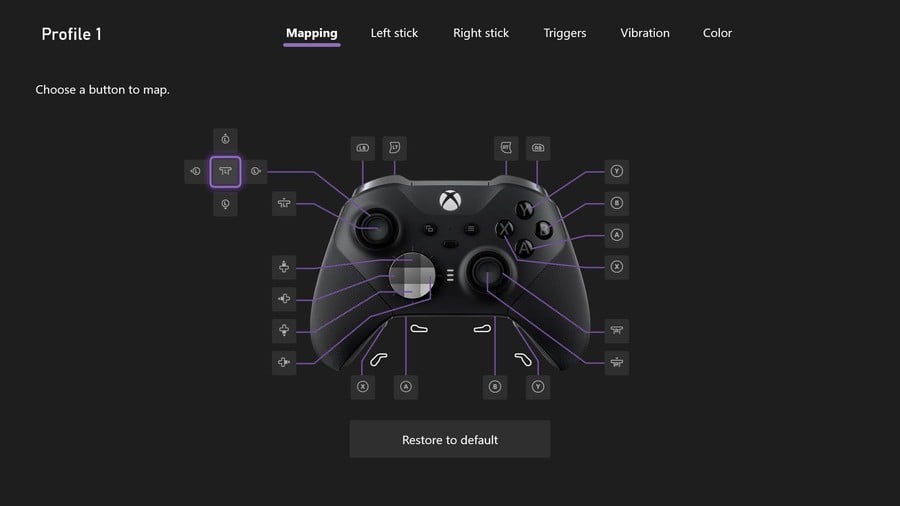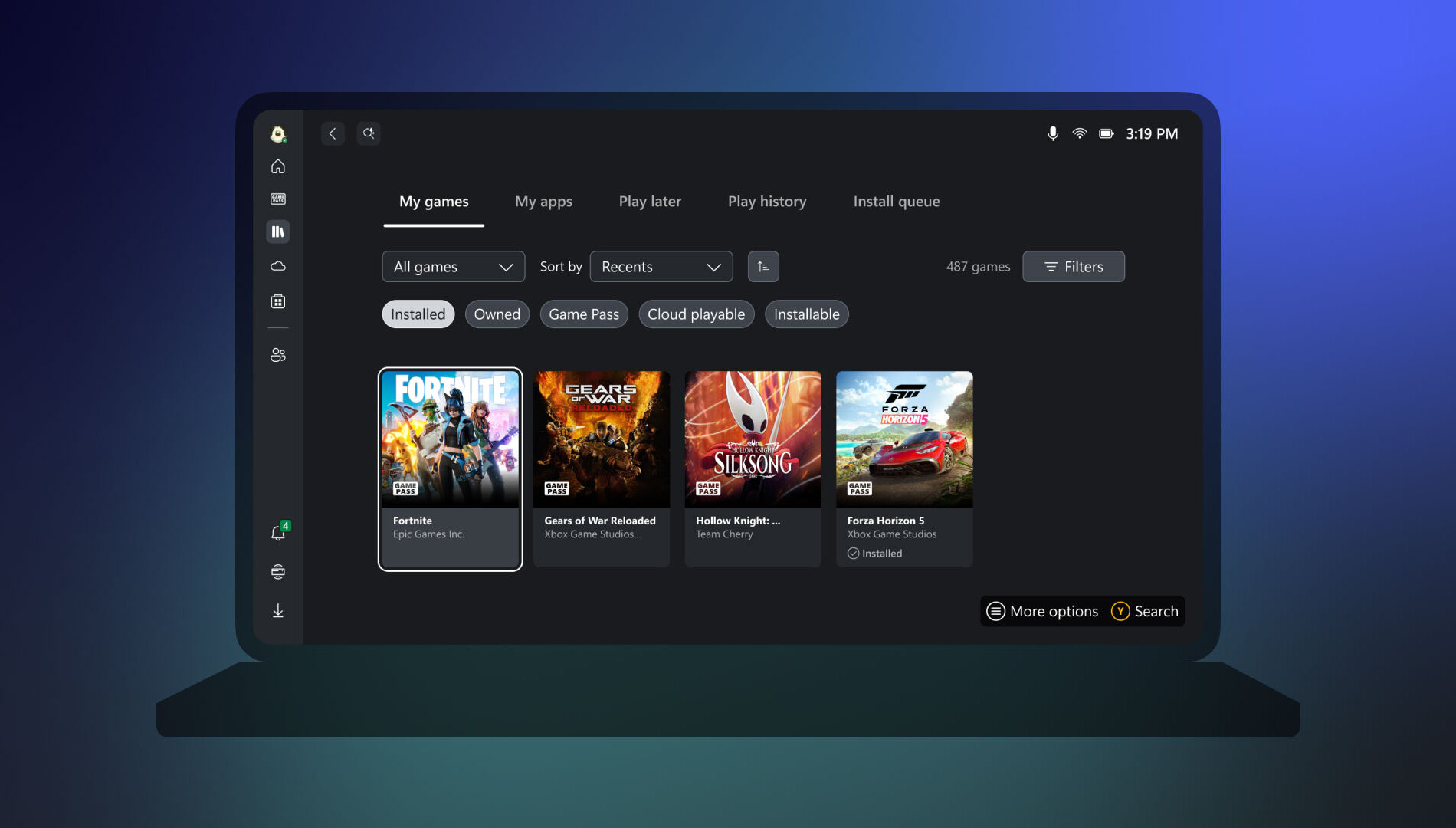Here’s What’s Included In The Xbox November 2024 Update


The Xbox November 2024 update has been unveiled by Microsoft today, and we’ve got a whole bunch of features that are either available now, or coming soon to Xbox consoles and/or PC – including a lot for controllers in particular!
Here’s an overview of the Xbox November 2024 update, with more details available at Xbox Wire:
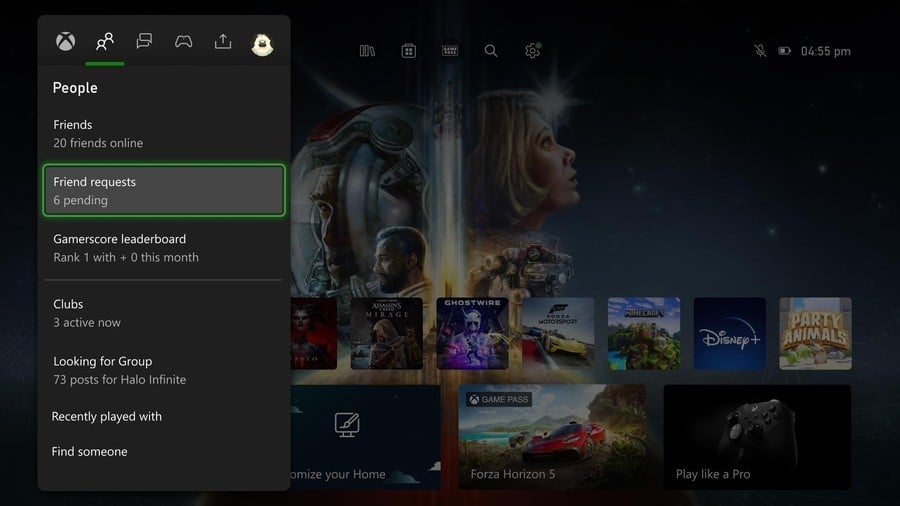
Xbox Friend Requests Have Returned
“You now have the option to become friends with someone or follow them. Friendships are reciprocal, invite-approved relationships, giving you greater control and flexibility over who can see your player data. Following someone is a one-way connection that allows you to stay updated with their shared content, whether it’s from another player, a club, or a game.”
New AI-Powered Search Engine
“Whether you’re playing on your Xbox console or the Xbox app on Windows, the newly improved search will enhance accuracy, delivering more useful results to help you find your next game or related content faster – even when you’re not exactly sure what you’re looking for.”
Dashboard Overhaul For The Xbox App On PC
“The new Home experience brings together the latest and greatest content from Game Pass and Store in one convenient place. You’ll also have access to the latest games, news, curated recommendations, free-to-play content, and deals.”
Create Gamerpics From Your Screenshots
“Now, you can create gamerpics from your achievement art or screenshots. Additionally, you have the option to zoom and crop images when setting a home background on your Xbox console, giving more ways to make your experience your own.”
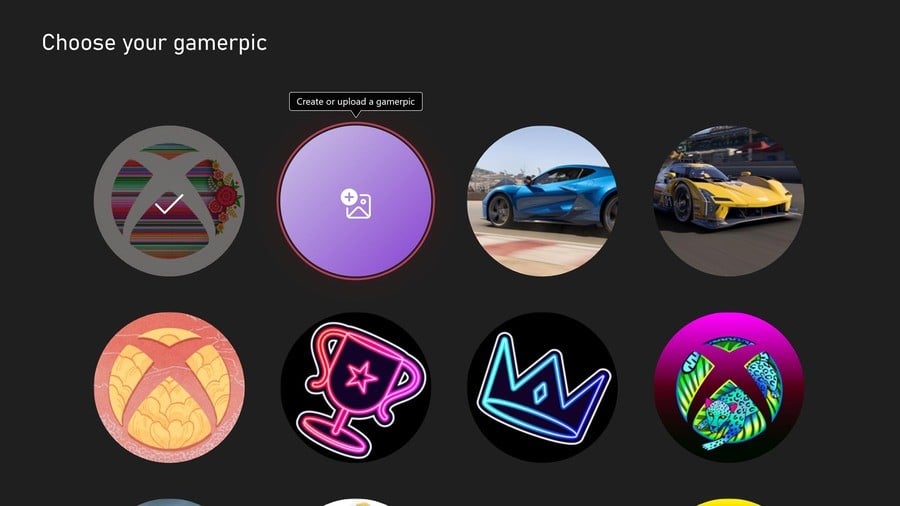
Thumbstick Calibration For The Elite Series 2 Controller
“This feature allows you to recalibrate the thumbsticks on your controllers to address minor thumbstick issues, such as inconsistent responses, without the need for support calls, controller repairs, or returns.”
Trigger Calibration For All Xbox Controllers
“For players experiencing minor trigger issues on their Xbox Wireless Controller or Xbox Elite Wireless Controller Series 2, we now offer a user-guided self-calibration tool for controller triggers through the Xbox Accessories App.”
Map Thumbstick Cardinals To Buttons For Elite Series 2 & Adaptive Controllers
“We’re excited to provide even more flexibility with the option to map your Xbox Elite Wireless Controller Series 2 and external joysticks attached to the Xbox Adaptive Controller thumbsticks to buttons or keyboard inputs!”
Map Mouse Inputs To Elite Series 2 & Adaptive Controllers
“Thumbstick or joystick movement can be mapped to mouse cursor movement. Additionally, buttons can be mapped to left, right, and middle mouse clicks. On PC, your controller must be wired to use this feature.”
Map Hat Switch To A Different Stick On Adaptive Controller
“For external joysticks with hat switches, you can now map the hat switch to operate as the opposite stick when attached to your Xbox Adaptive Controller.”