How to remove a PopSocket
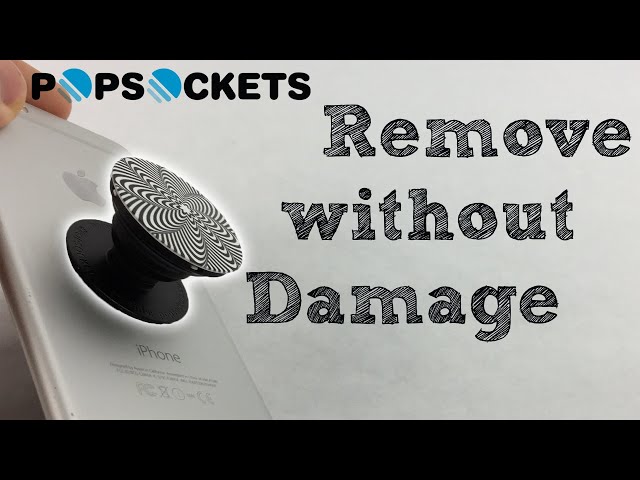
We all need to learn how to remove a PopSocket at some point. That’s alright, tastes change, and so we need to change our phone cases and get rid of other additions to match our new aesthetic. So, don’t just rip it off, we can help you remove it properly with ease. After all, we need to keep your smartphone is pristine condition.
If you’re thinking of updating your phone’s look, here are the best Samsung S24 cases, the best iPhone cases, and the best wireless chargers for you to kit your device out with. If you need an entirely new device, our list of the best gaming phones can help you pick one.
How do I remove a PopSocket from my phone?
PopSockets come with a stubborn gel on them, so removing them can be a bit of a pain, as they can grip onto your phone exceptionally well. Applying one for the first time will likely give up to 15 minutes before the adhesive dries, so don’t hesitate to move your PopSocket until you are happy. However, here’s to remove a PopSocket:
- Press in your PopSocket so it’s flat against your phone and not getting in the way. You can then u
- Use a fingernail or a small, flat object such as tweezers or a credit card to gently prize the edge of the PopSocket away from your phone
- If it’s putting up a fight, you can use dental floss underneath the socket to gently prize it off
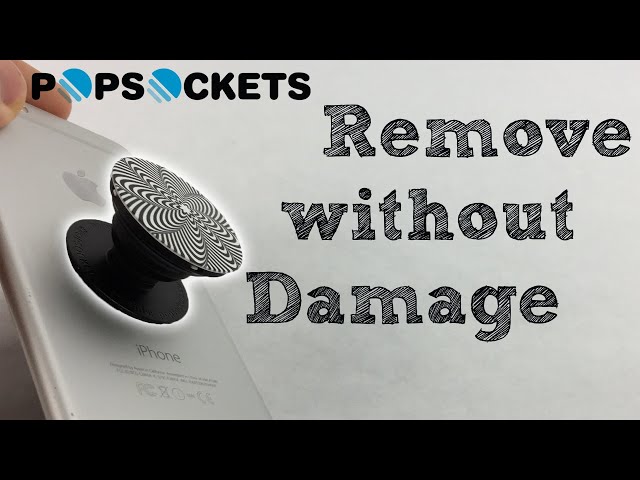
Removing a MagSafe PopSocket is even easier, as it simply comes off. It’s held on with magnets to the back of the phone, so there’s no gel or glue to get in the way.
You should now have a safely removed PopSocket. We’ve got buying guides for any kind of phone you can think of – how about a new flip phone, foldable phone, or perhaps a Google Pixel phone?



