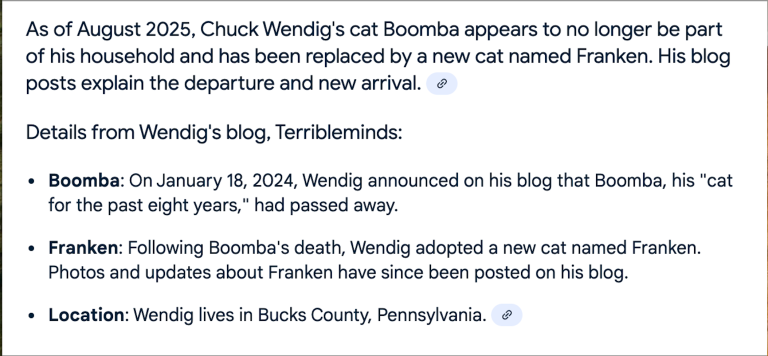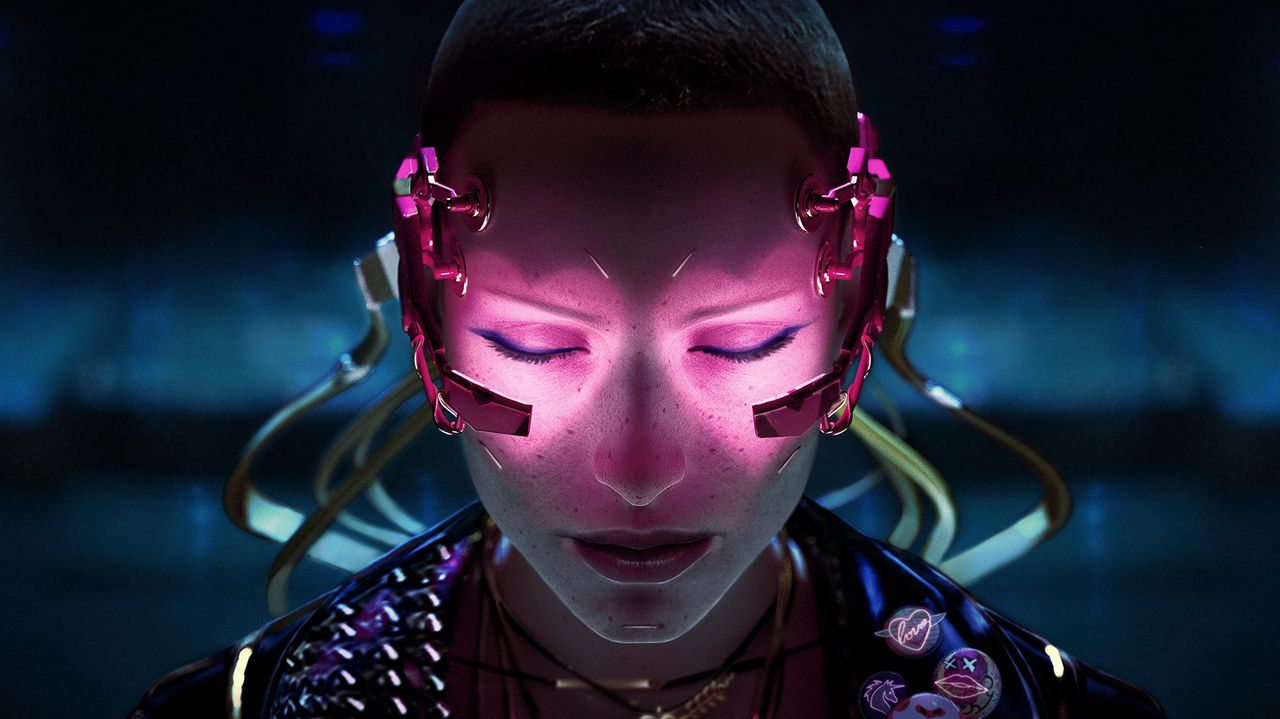There’s already a Starfield mod that swaps FSR for DLSS

Starfield may only be out for players who forked out for the Premium Edition or the Constellation Edition, but it’s already got a dedicated page on Nexus Mods. The early offerings are sparse, with the usual selection of reshades and mods that would be interesting if they actually worked but sadly don’t. One exception is Starfield Upscaler, which swaps AMD’s supersampling tech for Nvidia’s version.
AMD is Bethesda’s “exclusive PC partner” for Starfield, which explains why it supports FSR rather than DLSS, despite the fact that roughly 75% of PC game-enjoyers have Nvidia cards. AMD has said Bethesda has its “full support” to add DLSS to Starfield, however, so we might see it arrive in an update.
In the meantime, as always with Bethesda’s open world games, modders have the solution. PureDark, who is responsible for similar upscalers for Fallout 4 and Skyrim Special Edition, got in quick with the Starfield Upscaler. To install it you’ll need to extract the files to your Starfield folder, then get the relevant dll file from UpscalerBasePlugin and put it in your /mods subdirectory. After that, enabling FSR in the Starfield menu will actually enable DLSS (or XeSS if you’ve got an Intel graphics card). Press the End key in-game to tweak the settings.
While this won’t give you any better performance than you’d get with FSR, it should look a little nicer. As was the case with supersampling in Baldur’s Gate 3, FSR is worthwhile if you don’t have an Nvidia card, but DLSS is the better choice if you do. Fortunately, using the Starfield Upscaler won’t disable your ability to earn achievements, so that’s something.