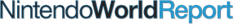Train Valley Review – Review

Build your track through the hills and valleys of Train, uh, Valley.
Train Valley is a railroad-themed puzzle/strategy game, originally released on Steam in 2015 but making its way to Switch (and other consoles) in 2022. You are tasked with building an optimal railroad network between different predetermined cities. Trains pop up at these cities and then need to be sent through your network to their destination city by controlling switches and telling the trains when to stop and go. Getting in your way is the in-game cost of creating track as well as the timing dilemma of avoiding train crashes. Overall, this feels similar to similar railroad train-routing puzzle games, like Conduct Together, but with the added bonus of being able to control the track layout yourself.
The game has two general types of play in Classic and Sandbox. In Classic mode, you work through five different maps through five different seasons: Europe (1830–1980), America (1840–1960), USSR (1880–1980), Japan (1900–2020), and Germany (1830-2020). Each map has specific objectives you need to beat before the next map opens up to you. Each season also has a sixth randomly generated map for a distinct challenge. Most maps have three objectives, varying from earning a certain amount of money to not crashing any trains or paying under a certain amount to place track, while also playing under a 5-10 minute time limit and not running out of money. In Sandbox mode, you can build tracks to your heart’s content, without worrying about money or time, but you still need to deliver the trains to their destinations.
You start every map with two or three stations in place, each with a different color-coded symbol above them. When a train generates at that station, it shows up with a colored icon above it for its destination station. You then build tracks between its origin station and its destination station. Take too long doing this and the train will dispatch, causing havoc on the railroad. Rinse and repeat at an escalating scale. The networks you make ultimately will be how you succeed, so it’s integral to have a plan for the general traffic flow.
In Classic mode, you have a starting budget for each scenario, gaining more money by delivering trains correctly. The value of each train drops the longer you take, incentivizing quick thinking. Things get more complicated as you try to build track over difficult terrain, demolish obstacles, and optimize your track. As you progress through the ages, the trains go from old steam locomotives to diesel and electric trains, getting faster and pulling more cars, adding more variables to layout and how to properly set up stretches where trains pass each other. It was a fun coincidence that when playing this game, I was coming up against similar issues while designing and building my model railroad in the attic!
For controls, it uses the L and R buttons to toggle between five different modes: Junction, Track Build, Demolish, Dispatch, and Train. When in a mode, you can use the left control stick to select what you want to interact with. In Junction mode for instance, you jump between all the different junctions, which is how you control the ways the train goes through the switch; in Track mode, you use the control stick to move along the track and select where to build out from. This theme goes on to the other modes, so it can become difficult to keep track (heh, a pun) of what mode you are in when controlling multiple trains. One thing that helped me immensely was discovering you can interact with everything when you pause, so you can use that downtime to line up your switches, then dispatch your train without having the total chaos of a game like Conduct Together. It still feels a bit clunky but when you have time to plan things out with the pause button, it becomes much easier.
One thing I wish the game did better was the tutorial. It worked well for basic track laying and train operation, but it glossed over some things that would be useful to know. These things include (but aren’t limited to) being able to use the pause button to plan out routes, that there is a gauge in the lower right corner that shows when the next train will generate, and where the time clock is (there is a bar that goes from left to right under the date). I didn’t even figure out that last one until I was writing the review; there were just a few times that the game ended and I was confused why.
The visuals are a bit basic, with an unmoving, almost top-down view, but it works in context of the game. The locomotives seem to be inspired by real locomotives, but are fairly generic. They fit with their region, which adds an element of historical accuracy even if it isn’t as refined and detailed.
Train Valley is a fun train-routing puzzle game with a dash of strategy thrown in courtesy of the ability to construct your own rail network. It feels like a mashup of Conduct Together with the train routing of something like Mini Metro, where you are constantly connecting stations together and finding the optimal routes. The addition of the pause mechanic makes the game much more relaxing and less hectic, and is great to get a short train-puzzle fix. The more in-depth economic railroad simulations might be my ideal speed, but this was a fun break from them and I enjoyed my ride through Train Valley.