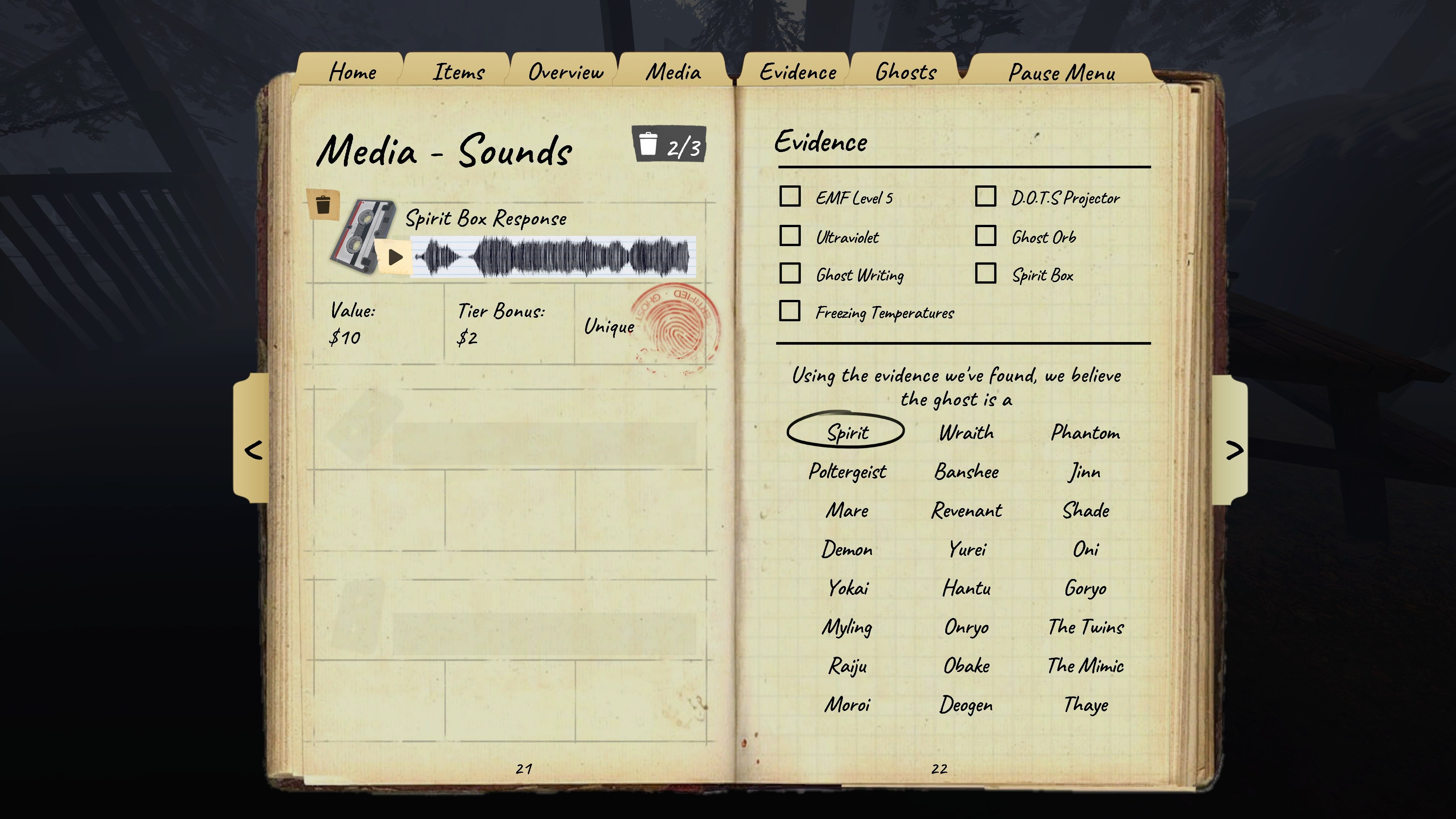How to use the Sound Recorder in Phasmophobia
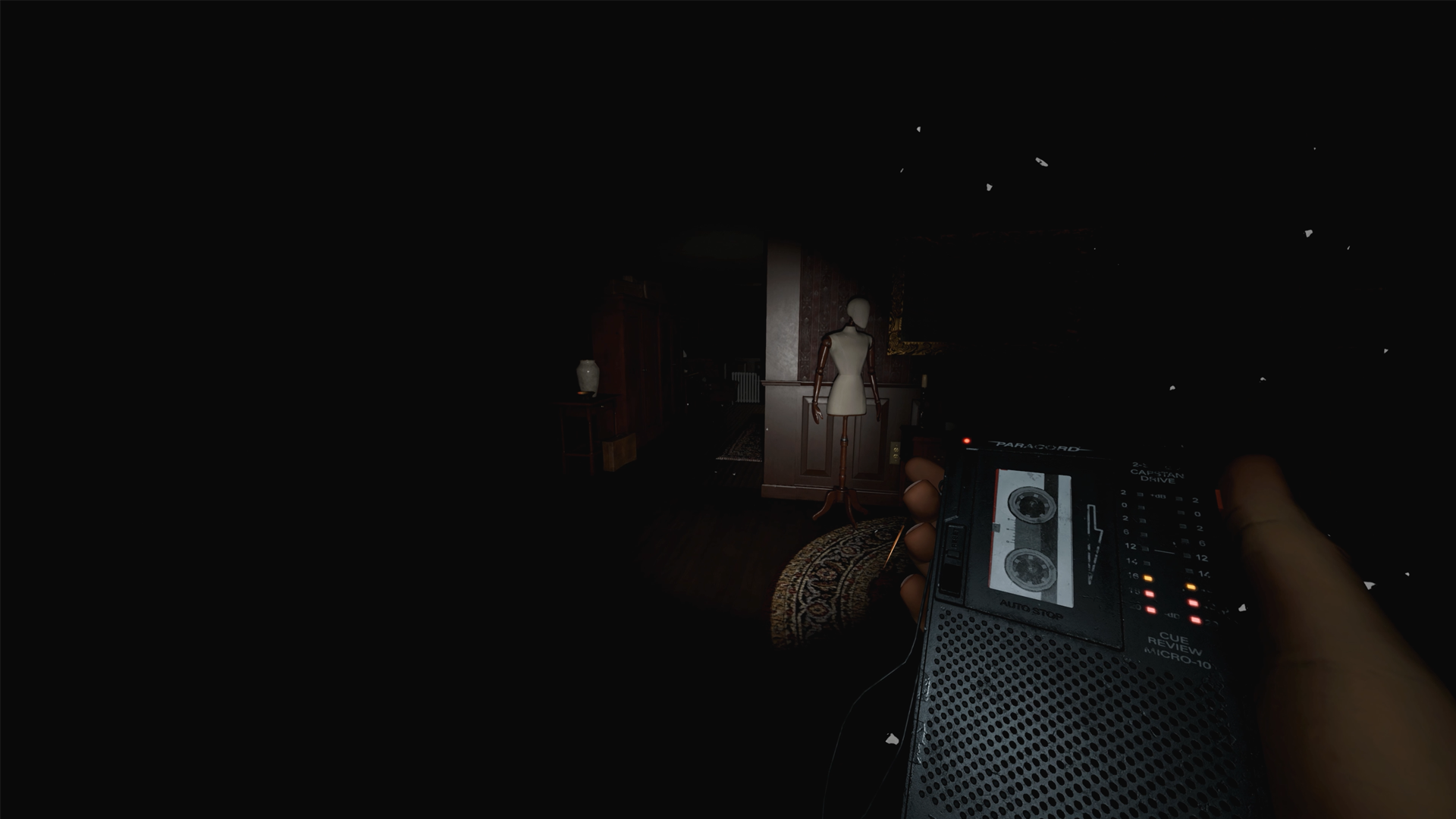
Phasmophobia’s Chronicle update added even more spooky sounds and voices for ghosts to make, but what good is that with no audible evidence to sell at the end of a contract? Fortunately, the patch also reworked how the Journal records and reports media, leading to the introduction of a new Phasmophobia tool, the Sound Recorder.
I tinkered with it in my Phasmophobia update preview and found just working up the nerve to stand around in the dark, running toward any hostile noises, to be scary enough. The act of actually sticking around and recording was terrifying. Though like so much of the toolkit, the Sound Recorder can be kind of finicky, but I’ve spent a lot of time messing around with demons in the dark and have some ghostly science to show for it.
How to use the Sound Recorder in Phasmophobia
To start, don’t think of the new device as just a voice recorder. Phasmophobia’s latest tool captures all kinds of ghostly noises, including the shrill alarm triggered by EMF 5 events and the chaotic stomping of a ghost hunt.
Remember, you can only record three sounds per contract. If you’re chasing a perfect investigation, you’ll want to record unique sounds—no duplicates. Check if a clip registered as a unique or duplicate recording by opening your Journal to the Sound page.
- Enter the ghost room, turn the Sound Recorder on
- Depending on the tier, the tool display should show any qualifying noises
- Hold down right-click to record any activity through the event’s duration
- Release and check your Journal to confirm a successful capture
As hotfixes roll out, I suspect the Sound Recorder will get a little easier to use, so don’t assume you’re doing something wrong if nothing comes of your first capture attempt. Just watch the tool’s display to make sure you’re close enough and recording. And don’t worry about recording anything that’s over in a flash—ghost sounds have to be long enough to register in the Journal.
Sound Recorder tiers and unlock requirements
What counts as a ghost sound recording in Phasmophobia?
While roaming around with the Sound Recorder on, there’s a chance you’ll hear paranormal sounds like laughing or whispering—that’s among one of the easier recordings to score. Otherwise, I suggest keeping the device out and ready in case you hear any of these ghost sounds:
- Paranormal sounds like laughing or whispering
- Ghost hunts
- Singing or groaning ghost events
- Spirit Box responses
- Deogen breathing through the Spirit Box
- Hissing/gasping from Ghost Mist
- Scribbling noises from Ghost Writing
- Crucifix burning
- Ghosts turning on a radio
- Using the Music Box
I’ve seen players in the Phasmophobia Discord reporting that ghosts using the radio count as a recording, so I’ve added it for now, but can’t seem to get lucky and confirm it for myself. Kinetic Games also says it’s working on making hunts and events easier to capture, though I can at least say those work if you get dangerously close to angry ghosts.