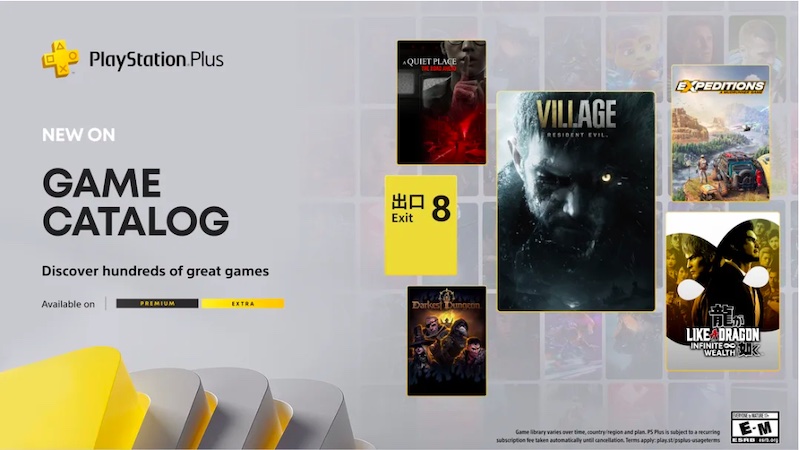PLAYSTATION
How To Reset Your PS5 Controller

How To Reset Your PS5 Controller. The PS5 DualSense controller, like the console itself, can actually perform a factory reset. While you have probably done this before for something like your PC or laptop, it’s worth remembering that resetting your PS5 controller has a lot of benefits, notably in regards to fixing issues such as stick drift or if the pad isn’t connecting via Bluetooth. So, if you want to know how to reset your PS5 DualSense, check out our quick guide below!
Related Content – Guide: PS5 Factory Reset – How To Restore Original Settings
How To Reset PS5 Controller To Fix Stick Drift & Connection Issues
- First of all, ensure your PS5 controller is turned off.
- Turn the pad over to locate the rest button. This is a small hole on the right-hand side of the Sony logo.
- You need to push the button for at least five second. You can do this using a thin object including a paperclip, SIM card tool, toothpick or something similar.
- Connect the DualSense to your PS5 using the USB-C cable.
- Turn the PS5 controller on using the PS button in the centre of the pad. Congratulations, the rest process is complete!