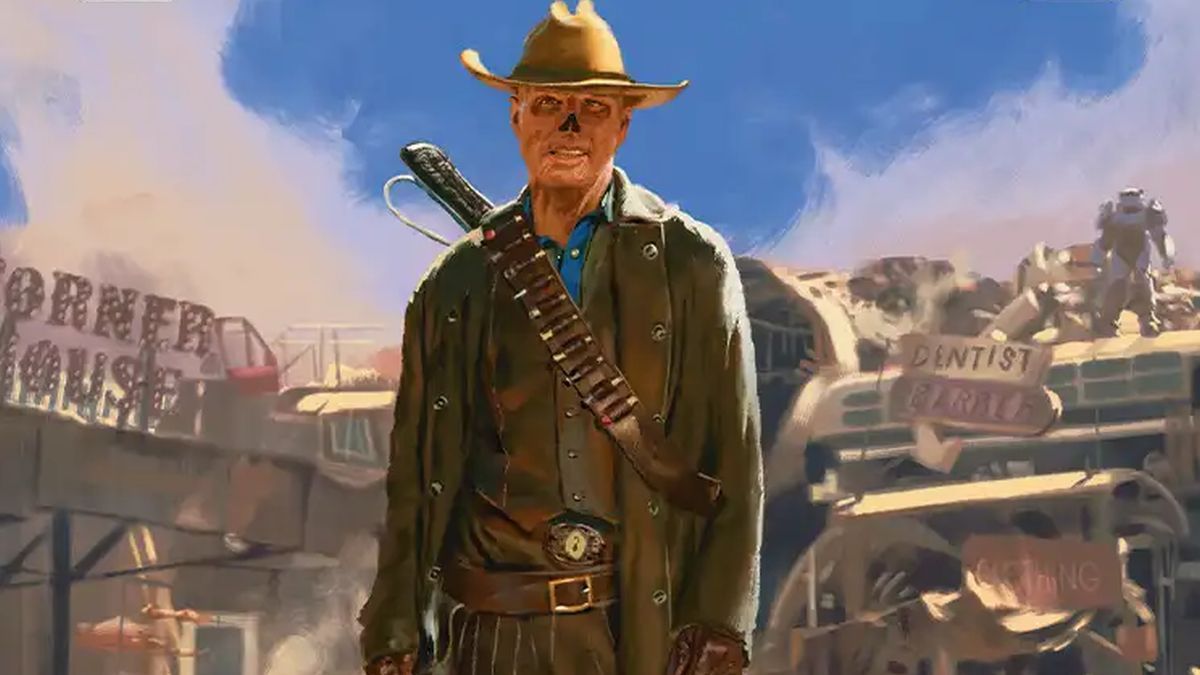8BitDo Ultimate 2 Wireless review

It’s fair to say that 8BitDo’s controller range is overwhelming to the uninitiated, with a huge range of options to choose from. But at least its Ultimate 2 Wireless collection is straightforward. You have the Ultimate 2.4G Controller, the Ultimate 2C Wireless (which we reviewed earlier this year), and this one: the Ultimate 2 Wireless. Okay, so maybe it’s not that straightforward after all.
Suffice it to say, the Ultimate 2 Wireless is the best of the three, on paper at least. What you have is an Xbox-layout gamepad sporting the very latest in thumbstick and trigger tech, paired with a charging base that doubles as a 2.4 GHz dongle, and a host of additional buttons and features.
Let’s start with the sticks. To kick drift out of the picture, 8BitDo has employed tunnel magnetoresistance (TMR) sensors. Most controllers of this ilk, including the aforementioned Ultimate 2C Wireless, use Hall effect (HE) sensors, so what’s the difference?
They both employ the movement of magnets in the thumbstick bases to induce a voltage in a sensor, but TMR is more sensitive and position accurate than HE and requires less power to operate. In short, it’s the superior tech of the two, though naturally, it’s a little more expensive.
8BitDo Ultimate 2 Wireless specs
Colours: White, Black, Purple
OS compatibility: Windows, Android
Connectivity: wired (USB Type-C) / Bluetooth, 2.4 GHz via base
Thumb sticks: Tunnel magnetoresistance (TMR)
Triggers: Hall effect + linear/non-linear mode switch
Additional buttons: 2 shoulder, 2 back, 2 front
Additional control: 6-axis gyroscopic
Lighting: RGB rings in thumbstick rims, white LED in base
Polling rate: 1000 Hz wired, 2.4G wireless
Weight: 256 g / 0.56 lbs
Price: $59.99 | £49.99 | AUS$115.32
The triggers make do with Hall effect sensors (you can’t have everything!), but the upshot of both choices is that you’ll never get drift in any of the critical moving parts. It also means that you can be incredibly precise with the thumbsticks and triggers, far more so than with, for example, Microsoft’s standard Xbox controller.
It’s hard to put the difference in sensitivity into words, and given the movement constraints of both mechanisms, it’s also hard to capture this with any recording equipment. You’ll just have to take my word on just how good the controls are.
I’m a big fan of racing games, especially F1 and MotoGP stuff, and in the case of the latter, trigger sensitivity is critical in avoiding crashing during heavy braking and acceleration. But as good as the thumbsticks and triggers are, I do have some criticisms.
The first of which is that they’re both very light, and I’d prefer them to have a little more resistance to motion, especially the triggers. You can lock the latter, using toggles on the rear of the controller, so that they have a very short throw, but neither mode feels ideal to me. With stiffer springs, you’d get more feedback, making it easier to judge exactly how far you’ve pushed them.
It’s a better situation with the thumbsticks, but most of the sprung resistance is early in the stick’s movement. I’d prefer them to push back more when you’re nearing the end of how far you can move them about. As things currently are, you lose a bit of fine control at the extremes of the sticks’ range.
Still, at least they feel lovely to use, and it’s a joy to be able to have such a fine level of control in a simple trigger. Both sticks and triggers are much better than those in a normal Xbox pad. However, I didn’t get on with the material used for the thumbsticks, as after an hour of playing Forza Motorsport, my thumb started to blister.
It could also be the shape of the cup, at the top of the stick, that’s causing the problem. Where the standard Xbox gamepad employs a soft bowl, the 8BitDo Ultimate 2 Wireless is raised in its thumbstick cups and is not in the least bit soft.
Something else you might have an issue with is the overall shape of the Ultimate 2 Wireless. As you can see in the various images above, the controller’s ‘arms’ are virtually straight—akin to Nintendo’s Switch Pro Wireless and Sony’s PS5 Dualsense—and they’re a little on the short side for people with large hands.
The Xbox controller’s angled arms feel more comfortable to me, though it’s not like 8BitDo’s efforts feel horrible. Small differences matter over time, though, and along with the thumbstick problem, I found I could only use the 8BitDo controller for no more than a few hours at a time, whereas Microsoft’s caused no problems for hours on end.
That said, it is somewhat game-dependent. I managed to play Clair Obscur: Expedition 33 without feeling any discomfort, so perhaps I just need to adjust how I use a controller in more frantic games. If your hands are smaller than mine (see below), then you’ll probably have no problems at all.
One thing that everyone will have concerns about, though, is the D-pad. I can’t say that it’s awful, but it comes pretty close, in my opinion. The feedback is muted, the material feels unpleasant, and the whole thing just feels cheaply made. Compared to the rest of the Ultimate 2 Wireless, it stands out as being somewhat of an afterthought.
Buy if…
✅ You want peerless control: The tunnel magnetoresistive thumbsticks and Hall effect triggers are incredibly precise and accurate, and they’re simply a joy to use.
✅ You want a controller with presence: That charging base puts the Ultimate 2 Wireless into a class of its own, and the RGB rings genuinely look good in action.
Don’t buy if…
❌ You want to game for hours on end: The thumbsticks’ cups and material might give you problems, and the overall shape isn’t as ergonomic as it could be.
❌ You have large hands: Due to their short length and lack of angle, the controller’s arms might dig into your palms, if you have large mitts, rather than nestle comfortably in them.
Not so the charging base, which doubles as a 2.4 GHz wireless dongle. Plop the gamepad in the base, and a gentle white light issues from below, telling you that it’s refreshing the batteries. Pick the controller up and it instantly springs to life; it’s so fast that you’d swear the gamepad was already active.
And speaking of wireless connections, the Ultimate 2 Wireless in 2.4 GHz mode feels absolutely perfect. I would have liked to try it out in Bluetooth mode, but for some bizarre reason, it only works with Android devices. If you travel a lot and take a gaming laptop with you, then you’re stuck with having to bring the base along (and it’s quite large) or using the controller in wired USB Type-C mode.
Still, at least you get a host of other features to take your mind off this limitation. How about six-axis gyroscopic control, or adjustable RGB LEDs in the thumbstick rings? What about the additional shoulder buttons and back paddle buttons? Heck, it even has a ‘turbo’ button. And the excellent Ultimate Software V2 app makes it a piece of cake to adjust practically every aspect of the controller.
You might think that all this tech means the price tag is horrific, but it’s absolutely not. At a penny shy of $60/£50, it’s pretty much the same price as Microsoft’s Xbox gamepad. You can see how the cost has been kept down by the choice of plastic used for the body (it’s quite rough and grainy), and some of the front buttons do feel a little cheap.
When you think about what you’re getting for your money, the 8BitDo Ultimate 2 Wireless is superb value. But is it really an ultimate game controller?
Well, no. Or at the very least, not to me. I find the Bluetooth platform restriction to be just plain odd. I think the D-pad is almost awful, the thumbsticks nearly gave me blisters, and the overall shape isn’t quite as comfortable as it could be. But hey, if 8BitDo gave you everything, there would never be an Ultimate 3 Wireless, would there?