Switch 2 Review – Review
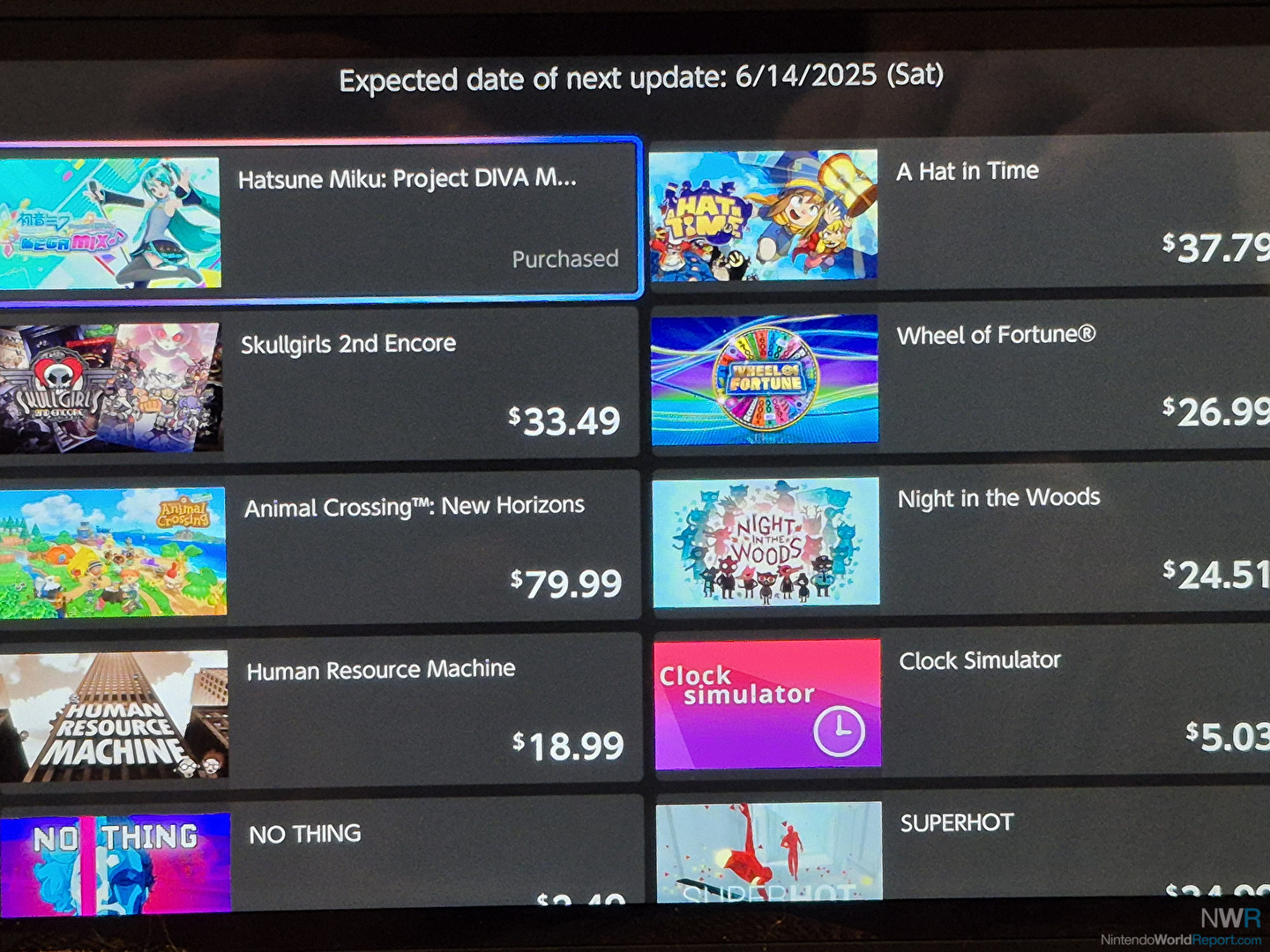
No, not any of the content. Just the eShop proper after its first weekend.
When Nintendo gave their pre-launch update on Switch 1 game compatibility for the Switch 2, they indicated that 65% of over 15,000 “partner” (third party) games worked without issue on the Switch 2. My two immediate reactions to that stat were:
- “Yeah, that checks out.”
- ‘…did the liquor store close already?”
The sheer number of games on Switch 1 made exploring the eShop without use of the webstore an absolutely miserable experience, and it was promised that the Switch 2’s on-system shop would run much better. And though it does, and there have been steps taken to improve the discoverability of the shop, there’s still some updates that need to be made before it can be a truly usable alternative to DekuDeals.
Upon booting the shop, one big thing is that it by default respects the system’s theme; as someone who uses dark mode, it’s really nice that booting the store no longer brightens the screen dramatically. Much like the original’s store, the Switch 2 leads with the Featured releases, but the left side menu adds two new functions: “For You” and “Wish List”. The latter was previously only accessible from the user page, so it being front and center is a great change – and the new wish list which is probably predominantly Switch 1 games will advise you if a game is not available on Switch 2 due to tech issues. It can also be filtered for just items on sale, and in a change I’ve wanted for Switch 1’s entire life the Switch 2 will remove games from your wish list after purchasing them. This is how the Wii U and 3DS lists worked, and I never understood why this was changed for Switch 1.
The new Wish List is great, but the For You part needs some work still. Ostensibly, the list floats game recommendations that might have been previously in the Nintendo newsletter or at the bottom of a Year in Review page directly on the store, and to its credit it does update weekly. However, my first check of the list revealed a few problems. One, it is possible to get a recommendation for a game you already own. I have Hatsune Miku Project Diva Megamix already – though I didn’t buy most of its DLC – and yet that was the first game on the list this week. There’s also no option to express a lack of interest: Nintendo, I’m pretty sure if I was going to buy Animal Crossing: New Horizons I would have bought it with everyone else in 2020, or at worst once the DLC was put in the Expansion Pack. I’m not interested, and you probably should have figured that out by now. (I also question the inclusion of “Clock Simulator”.) The default view is the game’s trailer or main image, and the only way to see a collective list of what they’re recommending is to scroll through all ten (currently) entries before hitting the list with no option that I can find to skip to the end. At least if you do find something that passed you by, you can hit X to immediately wish list the item.
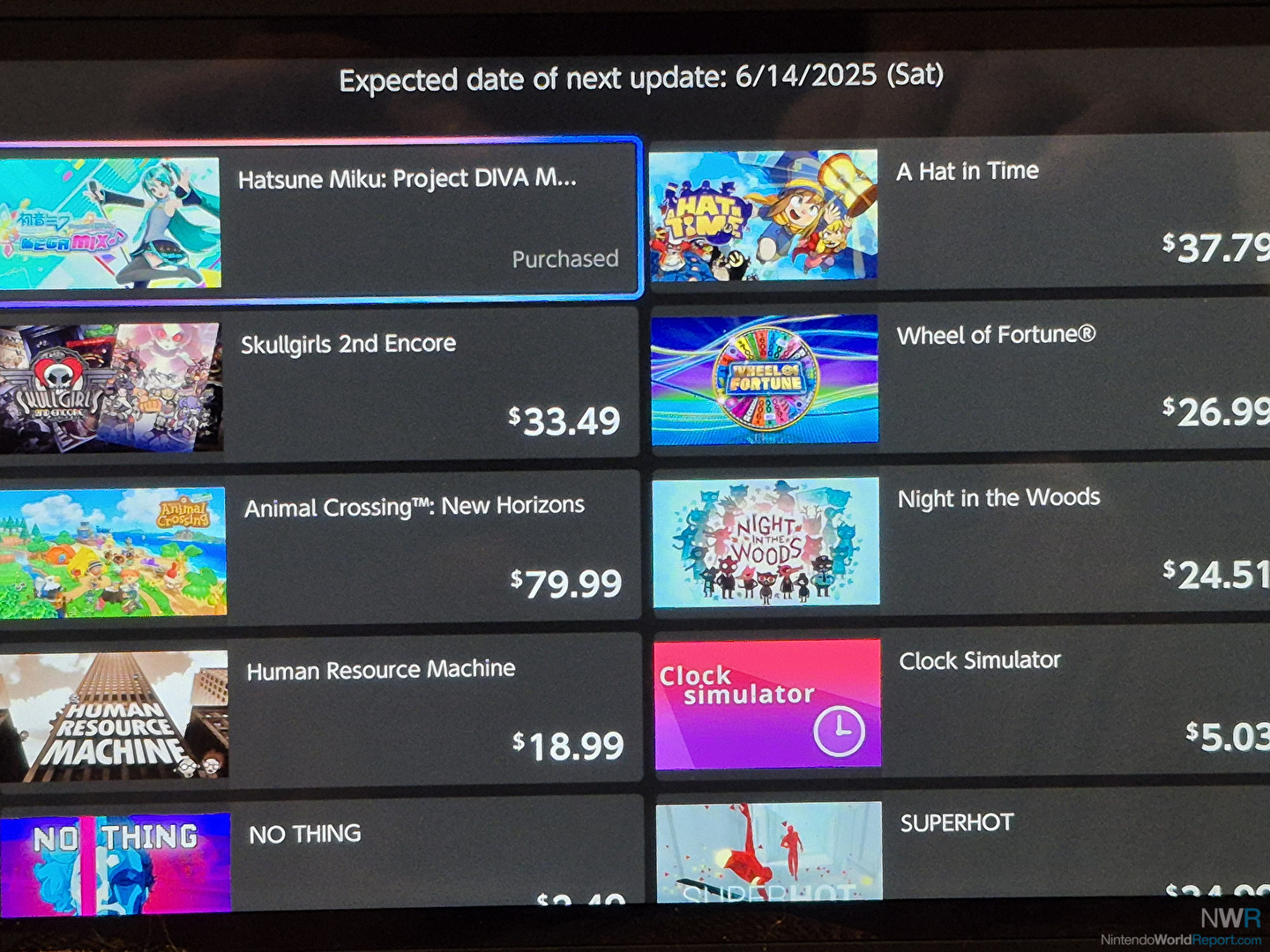
Although Nintendo does try to bury it, the main thing I have to check on a weekly basis is the New Releases page. And sadly, the burial seems to be reflected in the experience on that page being similar to the Switch 1’s (derogatory). After trying to hide the list behind the leaders in recent revenue is the normal list, which acts like For You in that it starts autoplaying the images of the game – including trailers. And unlike Switch 1, the autoplay trailer includes the sound. I nearly jumped off my couch the first time I left my cursor on a game and heard the signature Switch 1 click as the trailer started. There’s also no option I can see to only filter for games by system. Every webstore has this option, and if I want to shut out the Switch 1 games to really speed things up (or just see Switch 1 releases because I hate myself) I probably should be able to do that? There’s one other issue, which is that in week 1 of Switch 2 there were multiple 35th bundles for games that advertised their latest “edition” with red bars across the top of the icon. It was very easy to think that “Hentai World” was a Switch 2 game when you only see the red bar before you see the Switch 2 logo replaced with “Deluxe Edition”. If we’re not going to have system filters, this is a practice that needs to be stopped by Nintendo immediately.
The improvements from the Switch 2’s more powerful hardware did extend to the eShop, though. Even with having to pull Switch 1 games (there’s already 1200+ in North America this year as of June 7) the shop runs quickly and load times are minimal. Personally, I do also appreciate the game pages having an option to display the whole title of the game, even if it is something ridiculous like the full subtitle of Aksys Games’s “Mon-Yu” dungeon crawler.
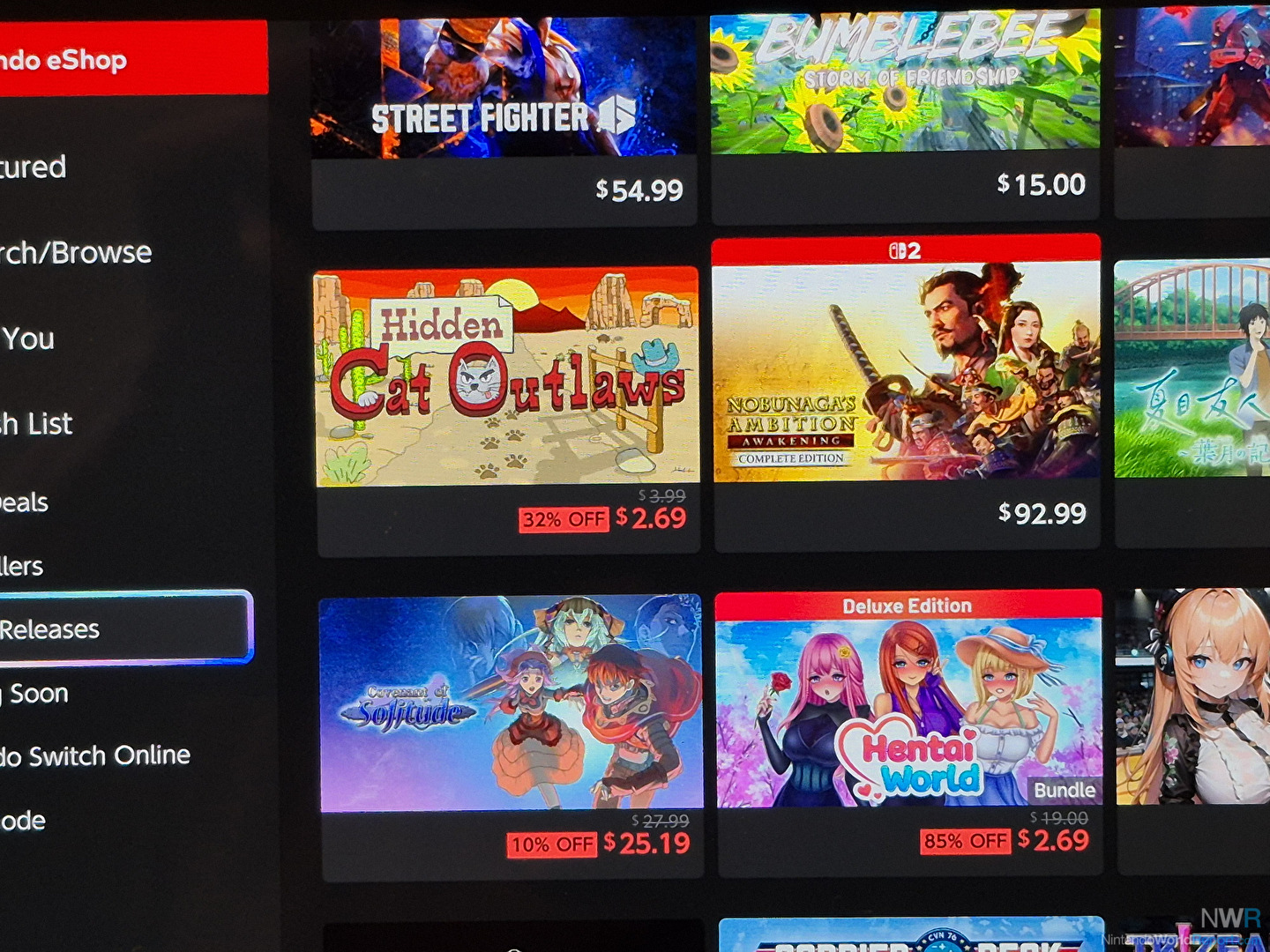
I think I’m going to be able to move my weekly hell week of eShop checking to the Switch 2; the speed of hitting the pages and “Coming Soon” being three icons wide definitely makes a four hour process… three hours. But if we can get some improvements here, it might become a rare bird – an actual usable system based storefront. Oh, and get some actual music while we’re at it. The Wii Shop theme is right there in Nintendo Music, after all.




