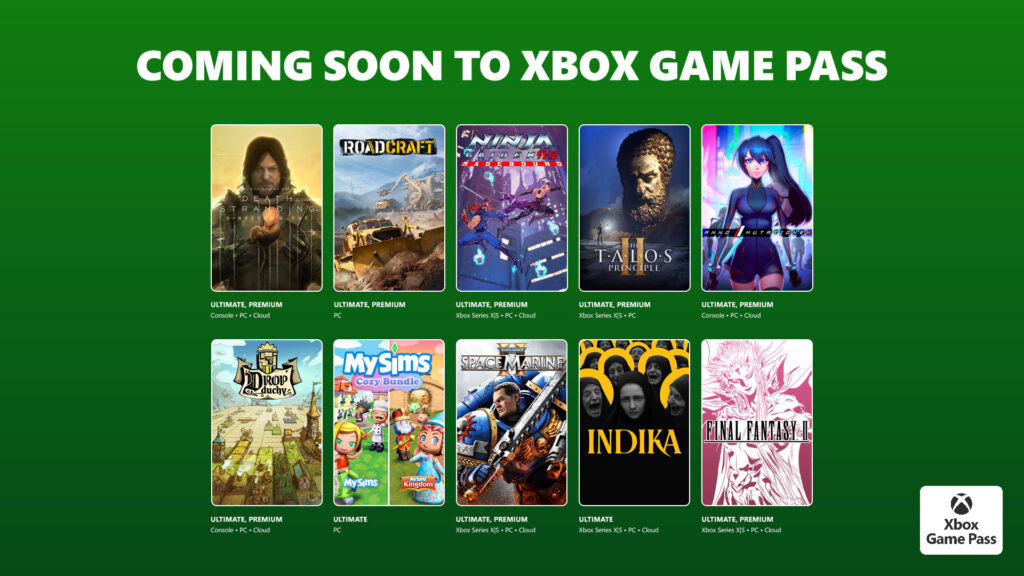Xbox Series X Loud Or Overheating? Here’s How To Open And Clean It


Right. Hands up. I’m putting my hands up and I’m admitting it freely. I am a dirty beast. I live in a pigsty and it is covered in dust.
OK, maybe it’s not that bad (it is), but it’s certainly very dusty at times in my house, and especially in the little secret room where I go to play all my computer games so that nobody can see my rage-quitting antics. Of course, gathering together a bunch of electronics in one spot like this has only attracted the dust further, or summoned “The Dust” with a greater vengeance, to give this whole article a little extra underlying tension.
And it would have stayed this way, you better believe it, had it not been for the fact that my beloved Series X console suddenly shut down and refused to restart for me just a few weeks ago. Oh no. It’s not like it didn’t try to warn me, to be fair, it had been louder than a jumbo jet during play for quite some time. A couple of retries, reboots and restarts later, and I manged to get a message from the console onto my TV screen before it shut down once more:
“Your console overheated. Make sure you do not have your console exposed to direct sunlight, in a closed cabinet and not near any other electrical sources.”
If you’re not big on dusting (and fair play, it’s rubbish) you may well have seen this message too by this point. Congratulations!
Now, before jumping straight to dust as the root cause, and before we get this guide underway properly, please note that some 3rd party accessories, external storage devices, and other things that may get hot when plugged into your console and in constant use, may be at fault.
So, before pulling your console apart, or faxing Microsoft a rude picture that you drew, let’s check that none of your USB attachments or connections are hot to touch. If so, unplug and let your console rest and cool completely. I’ve had this very issue with an official SSD for the Series X console and it fixed it straight away, so even if you forked out on primo peripherals, it’s worth checking.
Still not working? Looks like you’ve qualified for the rest of this guide! Let’s take a look.
How To Clean Dust From Inside Your Series X Console
What You’ll Need To Get Started
The official Microsoft guidance is fairly useless in its detail, in that it only mentions external cleaning (soft lint cloth and Isopropyl alcohol (IPA) solution 70% or less). If your console is overheating or making a lot of noise, a wipe on the outside walls with a cloth will not get you very far. So, we need to open the console. Fear not. It’s very simple.
Before you do this, be warned that opening your Xbox console could void your warranty. The rules on this seem pretty vague – our suggestion is to get in touch with your warranty provider to see what their recommendation is first.
To open your console you’ll need to grab precisely 1 (one) T8 Screwdriver. That’s the exact one we need to open the little screws we’ll find on the back of the console, and on the inside, once we get there.
You may also want to grab a can of compressed air, unless you have a low-powered hoover with a thin attachment, or even a purpose-made console cleaner, if you fancy yourself a bit of a hi-tech Gregory Peck. A can of air will do fine, however, and you’ll also want a microfibre cloth!
Now that we have all of this, we can begin.
How Long Is This Going To Take, Anyway?
Depending on how caked in dust your console is, it’ll take anywhere between 10 and 30 minutes, more to the longer end of the scale if it’s your first time opening your console. So, you can either sit there and think about doing it until you forget, or do it and have it finished in the same amount of time, really. It’s worth it!
How To Open Your Xbox Series X Console
Right. The only remotely “technical” part (and it’s not even that) – we need to open the console. Unplug your console from all power sources, remove all accessories and take your Series X to a brightly lit, well-ventilated area with a solid work surface.
Now, turn your console around and locate the two screws, both of which you can see in the pics below. One is halfway down, the other at the bottom, and if you’re doing this for the first time (sadly, I am not) you’ll need to pull away a sticker that covers each of these first. Again, this could void any warranty you may have, so be warned.
Use your fancy new T8 screwdriver and get those screws out, then use a thin object of some sort (I use a spatula, but long nails might even work) to help the bottom of the back casing of the console out, then work up the sides to the top in order to remove this entire rear cover. You are now, officially INSIDE XBOX. Thank you.
The three main points to focus on, once inside your console, are the two metal heatsinks, which are usually totally caked in dust, mine was cleaned just a few weeks ago so you don’t get the full “dust beard” effect in these pictures, but you may be surprised by just how much can stick in down these crevices.
How To Remove The Xbox Series X fan
The third point of focus is the big central fan and its surroundings, which we can clean by removing it for a short amount of time. In order to remove the fan, first you’ll need to unplug its little power cable, as shown in the pictures below. Don’t stress this being fragile, even though it feels it a bit. Give it a tug by the white plastic casing, a little shuffle, and it’ll pop out.
Then remove the three screws along the fan case. There’s one large central screw and two small ones to the extreme left and right. Once these are out (and make sure you’re keeping all your bits in a wee bowl so you don’t lose the, squire) you can simply slide the fan up and out. Look at the dirt of it. This was cleaned just weeks ago and it’s already going south again.
Cleaning Process
OK, so now you know where to clean, for the heatsink areas and any other little pockets, use your compressed air, a cloth (carefully please) and/or a suitable suction device (extremely careful please) to remove the dust. Again, don’t stress too much, there’s nothing here that you’re going to damage unless you really are being silly or rough.
With the fan, I simply use a little cloth, kitchen paper, or even a little brush, to loosen the caked dust, give it a rub and a brush, then use your air or other device to get all the loose dust collected up.
And that’s it, really. Make sure to give the vents and various holes on the casing a bit of a blast with air, too, just to finish up neatly, and we can then reverse process and put the whole thing back together. That was easy.
Replace the fan first, connecting it to its power source and then replacing all three screws. Then place the back casing on by starting at the top and sliding in the two straight points here. Work down the sides now, pushing in all the brackets, and finally press in the bottom clips to push the final side down. And you’re done.
What a clean Xbox Series X you now have!
Benefits of Dusting Out Your Xbox Series X Console
Now that you’ve given it a quick once-over, you should find that your Xbox Series X console is no longer overheating (as long as dust was the issue, mind, it’s not a miracle cure this) and, as a bonus, you’ll notice it’s once again completely silent whilst playing games. It’s a real treat, especially if you sort of just got used to the increasingly loud noise as it grew dustier. All done. Good job. Enjoy the silence!
Note: If your console is still shutting off or having other persistent issues, please do make sure to contact the official Xbox Support service to get started on sorting it out
Have you got a preferred method of cleaning out the dust from your Series X? Did you find this guide useful? Make sure to let us know.
Please note that some external links on this page are affiliate links, which means if you click them and make a purchase we may receive a small percentage of the sale. Please read our FTC Disclosure for more information.