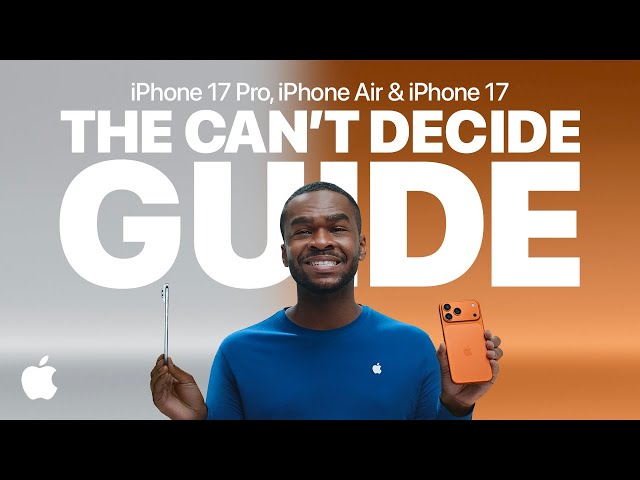Can I play Marvel Rivals on Steam Deck?

Can I play Marvel Rivals on Steam Deck? NetEase’s action-packed hero shooter is a must-play for Marvel fans, bringing together legendary characters in a multiverse skirmish for the ages. The game is so fun that taking the battle on the move is too tempting. So join us, as we’ll get you equipped with everything you need to know about Marvel Rivals Steam Deck compatibility.
Before you keep scrolling, of course, we know that the Steam Deck is one of the best portable gaming consoles around. We gave it a glowing score in our Steam Deck review, as we break down everything from Steam Deck specs to mentioning the best Steam Deck docks. Yes, we’ve even got a Steam Deck OLED review, too. But if you’re wondering what else is out there, you can check out our list of the best Steam Deck alternatives currently available.
Can I Play Marvel Rivals on Steam Deck?
Yes, you can play Marvel Rivals on the Steam Deck. Currently, the Steam Deck compatibility rating for Marvel Rivals lists it as “playable” on the Steam Marketplace. That’s a great sign, but it does mean that some parts of the game may function as intended. When the game launched in December 2024, many users encountered issues with Marvel Rivals, as booting it up indicated that GPU drivers were outdated, or that the Steam Deck’s VRAM was running out of memory.
As such, there are some caveats to consider when it comes to playing Marvel Rivals on Steam Deck. As Marvel Rivals uses Unreal Engine 5 to power its frenetic battles, it can be quite a demanding game on your hardware. Typically, 4 GB of VRAM is enough for most games, but you may want to consider increasing this slightly to accommodate Marvel Rivals.
Don’t expect to run Marvel Rivals on high settings with everything cranked to maximum, either. If you can temper your expectations, you can easily set the game up to achieve between 40-50 FPS with some tweaks.

Is Marvel Rivals Steam Deck compatible?
Marvel Rivals is listed as “playable” on the Steam Marketplace, which means it isn’t fully compatible with all the Steam Deck’s features. As we mentioned above, Marvel Rivals needs plenty of juice from your hardware to give you the best performance, and as the Steam Deck is a Linux-based handheld, you can expect to run into some issues. Specifically, Valve lists the following parameters:
- This game’s launcher/setup tool may require the touchscreen or virtual keyboard, or have difficult to read text
- Some functionality is not accessible when using the default controller configuration, requiring use of the touchscreen or virtual keyboard, or a community configuration
- Entering some text requires manually invoking the on-screen keyboard
- Some in-game text is small and may be difficult to read
What are the best Marvel Rivals settings on Steam Deck?
If you’re wondering how to maximize your performance when playing Marvel Rivals on Steam Deck, you can tweak your settings to get a few extra frames out of the game. Sadly, this compromises the visual appearance of the game, but it’s nothing too drastic in our opinion.
- Frame generation mode – AMD FSR3 frame generation
- Anti-aliasing and super resolution type – AMD FSR
- Super resolution mode – performance
- Super resolution sharpening – 70
- V-Sync -off
- Graphics Quality – low
- Resolution – 1280×800
Before you boot up the game, you can also tap ‘properties’ on Marvel Rivals in your Steam Library, and alter the game’s compatibility profile. Once you’ve tapped properties, head to ‘compatibility’, and change the profile to ‘Proton Experimental’. This should fix any black screens you encounter during cutscenes.
And there you have it, that’s all you need to know about Marvel Rivals on the Steam Deck. For more handheld goodness, you can check out our Nintendo Switch vs Steam Deck or Steam Deck vs Asus ROG comparisons, and the best Steam Deck games to play right now.