Once Human: How to change world
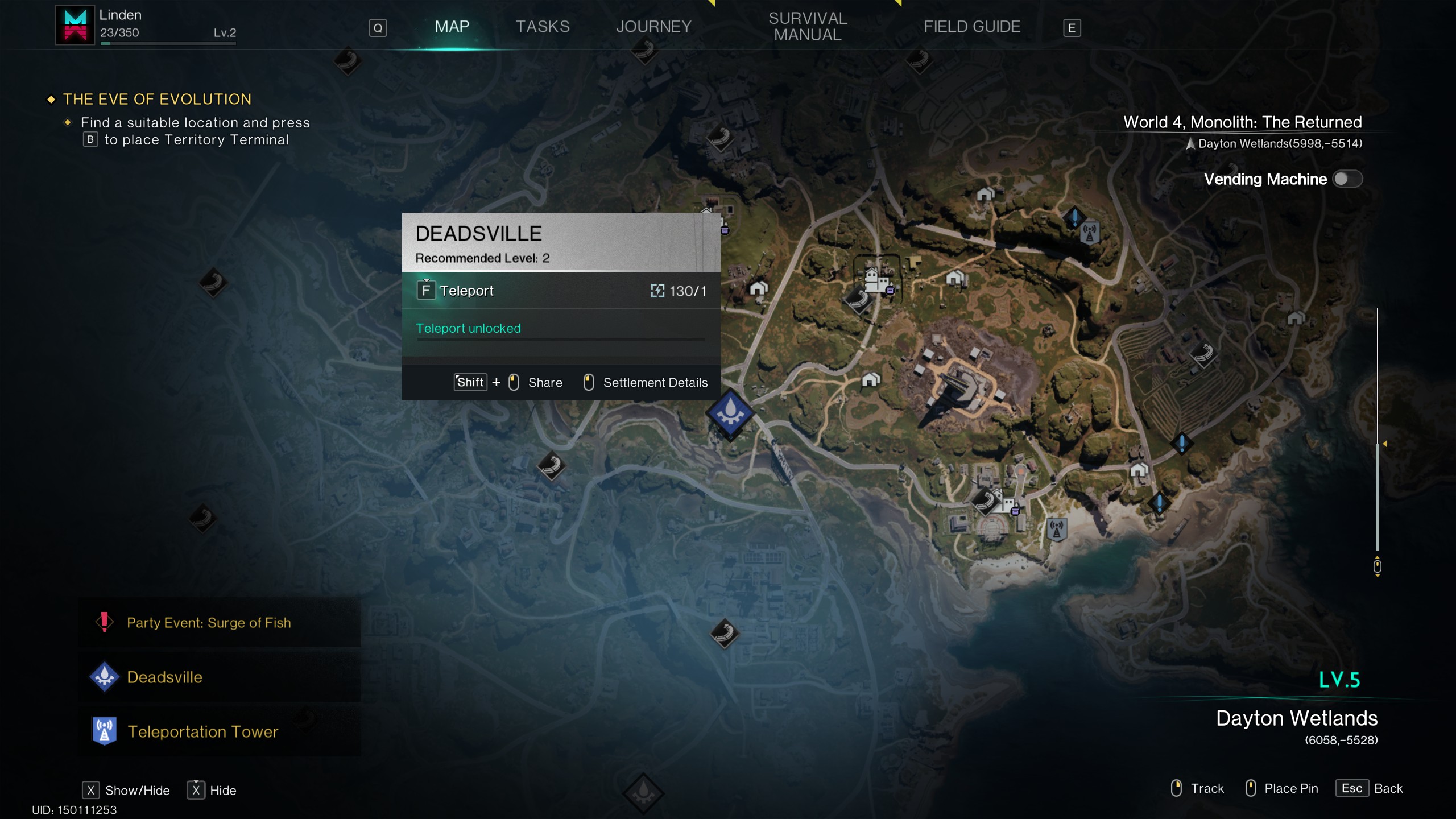
If you’re wondering how to change worlds in Once Human, it’s likely that you haven’t ventured very far into the free-to-play survival game. But even if you’ve been playing for a while, it’s not obvious how to do it, or even that it’s an option.
You might want to change worlds because the one you’re on is overpopulated, or your friends are playing on another server. Whatever the reason, you won’t need to venture too far into the game before you’re given the option, and I’ll show you what to look out for in this guide. So without further ado, here’s how to change worlds in Once Human.
Once Human: How to change worlds
When you fire up Once Human for the first time, you’re prompted to choose a server to join, and that server is made up of different worlds. These appear to be different instances of the same space, so if you find yourself on a busy world and are having trouble finding a place to set up camp, you can easily move to a less populated world. That is, once you’ve figured out how.
Thankfully, you can change world after you’ve made your way through the brief opening quest and ventured into the physical world for the first time. If you’re not sure where you are, this part culminates with you speaking with Mitsuko inside a house, before heading through a door and arriving at your new location in a very Fortnite-esque style.
Once you land, open your map and look for the Deadsville settlement. Make your way there and you’ll find a teleporter in the centre of the square—a bright blue beam is shooting out of the top of it if you’re unsure what to look for. You can use this gadget to teleport to other unlocked locations across the map, or press G to bring up a list and change worlds.
Once you confirm your selection, you’ll be transported to said world, which should look exactly the same, just with less people.





