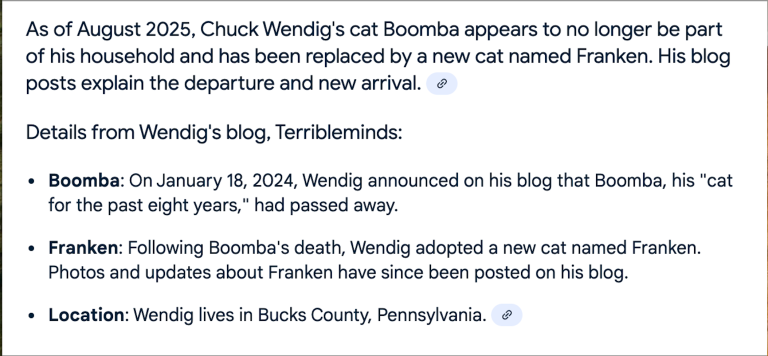Beware: The latest Windows 11 update might just trap you in a boot loop of virtualised doom
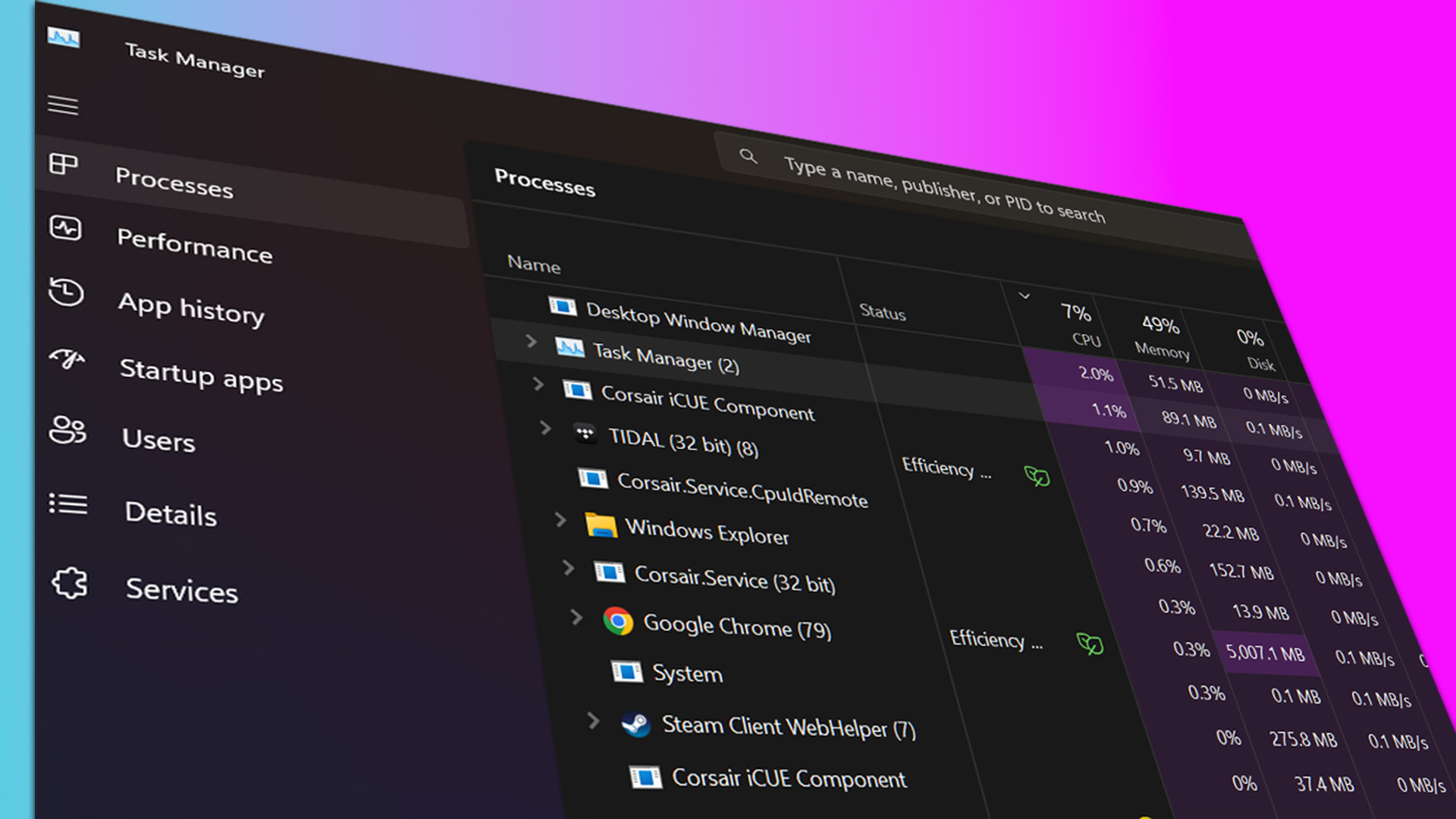
Microsoft has confirmed what might initially seem to be a mildly, nay, arms-wavingly alarming issue with a recent Windows 11 preview build. Namely, installing it “might cause devices to restart repeatedly,” requiring “recovery operations in order to restore normal use.”
On deeper inspection, it’s actually not quite so alarming because this issue only seems to affect virtualised Windows environments that installed the optional June 26 KB5039302 update. This update is a preview build, which essentially means it’s most of July’s update packaged for an optional early download.
Thankfully, Microsoft caught the issue before the upcoming July 9 patch. If it had rolled out, some virtual Windows environments—presumably enterprise machines, for the most part—might have failed to start or repeatedly restarted. But Microsoft says the update “is now paused only for devices affected by the issue” and “might not be offered to Hyper-V virtual machines running on hosts that utilize certain processor types.”
To be clear, it seems that it’s only an issue for virtualized Windows systems such as Microsoft Cloud PCs or Azure Virtual Desktops, or possibly localised virtual machines such as one you might run on VMWare or VirtualBox. So, don’t worry about your physical PC which has Hyper-V enabled, because it only seems to be a problem for any virtual machine running on that hypervisor.
If you do run Windows on a cloud PC or virtual machine and you’ve installed this update, you can revert and uninstall it from the Windows Recovery environment once Windows eventually plonks you into it after the many reboots. Just go to Troubleshoot > Advanced Options > Uninstall Updates > Uninstall latest quality update, then reboot when it prompts you to.
For the non-virtualised Windows environments that will receive it, the KB5039302 update has a few nice improvements and fixes. Probably most relevant to PC gamers is the fix for an issue that prevented some GPUs from entering idle states when not in use. There’s also a fix for issues relating to high system CPU usage caused by the Windows Filtering Platform (WFP) driver, which is used by firewalls and so on.
So, more CPU performance freed up for pumping out the framez, and a smattering of GPU users seeing less power draw. What’s not to love? Oh, right, the boot loops. Sorry, virtual desktop users!