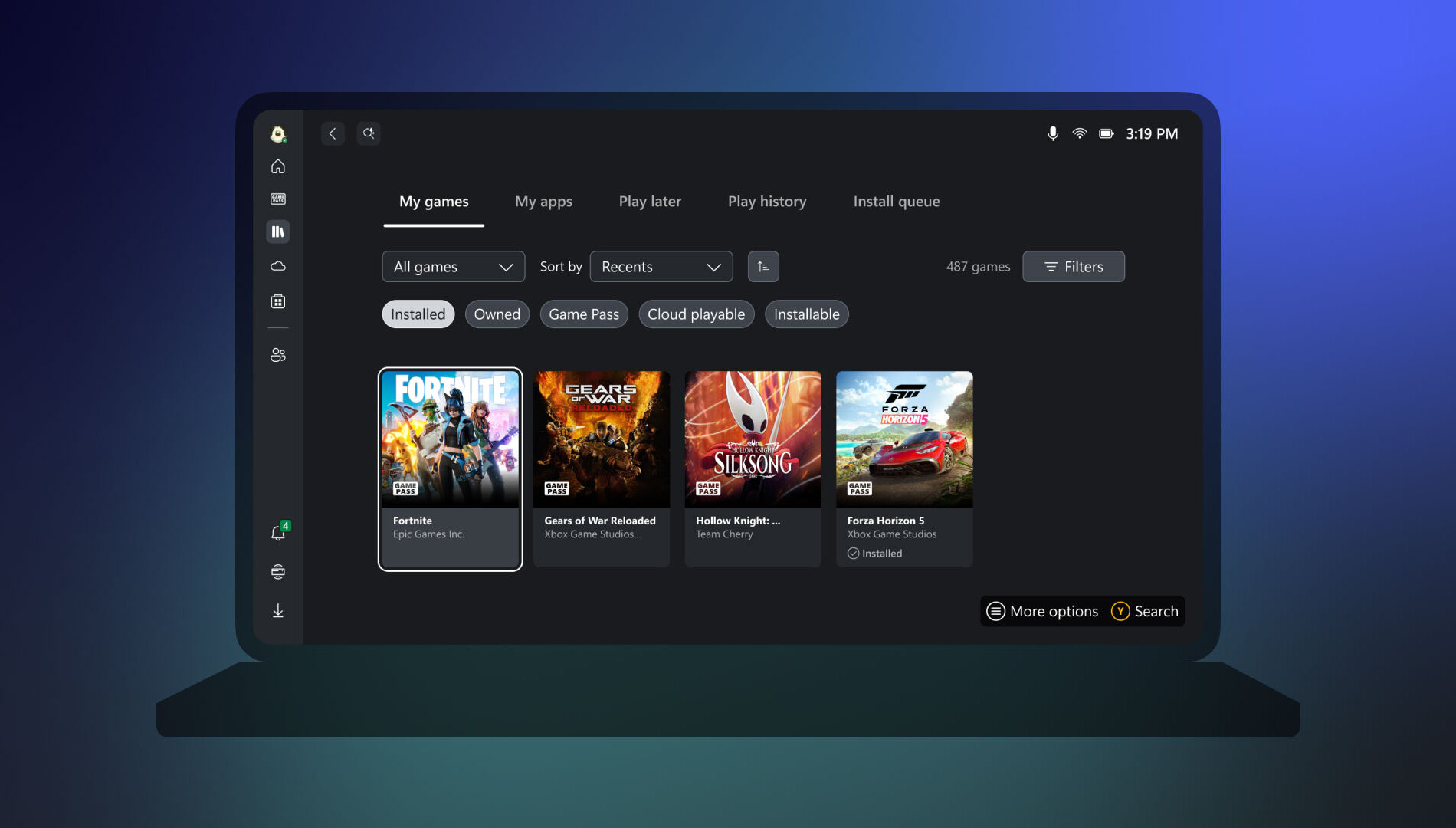15 Little-Known Tech Hacks to Maximize Your Online Security

In today’s digital age, your online security is under constant threat. Every click, every download, and every seemingly harmless connection can open doors for cybercriminals eager to exploit any vulnerability.
One data breach can lead to a lot of stress and havoc. Data breaches affected around 353 million people in 2023 alone, underscoring the massive scale of this ongoing issue. (source)
But it’s not just large-scale hacks that should worry you; everyday activities like browsing on public WiFi or using weak passwords can leave you just as exposed.
The good news? You can significantly bolster your digital defenses with some savvy yet little-known tech hacks.
Using 15 powerful techniques, you can enhance your online security and prevent yourself from becoming another statistic among cyber-victims.
Each of these strategies is straightforward, effective, and crucial for maintaining your digital peace of mind.
1. Secure Connections with VPN
Utilizing a Virtual Private Network (VPN) is particularly important when accessing the internet from public or remote locations.
It secures your online activities by encrypting your internet connection, which prevents hackers from capturing your personal information such as your location and browsing history. This layer of security is essential for anyone looking to keep their online presence private and secure.
2. Optimize WiFi with Mesh Network
A wireless mesh network can be a game-changer for homes with WiFi dead zones, common in houses with complex layouts or thick interior walls. This system uses several interconnected routers to extend WiFi coverage evenly throughout your home, ensuring strong and stable connections.
Stable networks are less prone to the interruptions that hackers can exploit, making a mesh network a smart choice for both convenience and security.
3. Firmware Updates for Routers
Regular updates to your router’s firmware can significantly enhance both its performance and security. Manufacturers often release updates to patch security vulnerabilities and add new features.
Accessing your router’s admin page regularly to install firmware updates is an easy but crucial step in protecting your home network from emerging threats.
4. Enable WPA2 Encryption
Setting your router to use WPA2 encryption is critical for securing your WiFi network. WPA2 offers robust data protection by encrypting your network.
This encryption makes it incredibly difficult for unauthorized users to intercept your internet traffic. Combine this with a strong, complex password to maximize your network’s security.
5. VPN for IP Anonymity
A VPN does more than secure your internet traffic—it also hides your IP address. Masking your IP address enhances your privacy.
It makes it more difficult for cybercriminals to track your online activities or pinpoint your geographic location. This is especially valuable for protecting your identity online.
6. Implement Two-Factor Authentication
Two-factor authentication (2FA) significantly enhances the security of your online accounts by requiring two forms of verification before access is granted.
Typically, this involves something you know (like a password) and something you have (like a code sent to your phone). Activating 2FA can drastically reduce the risk of unauthorized access, even if someone discovers your password.
7. Password Management
A password manager handles the creation, retrieval, and storage of complex passwords for all your accounts.
This tool ensures that each password is unique and strong, which is crucial for preventing access through common passwords. Remembering just one master password simplifies your online interactions while enhancing security.
8. Automate Software Updates
Keeping your software updated is vital for security. Software developers release updates frequently to fix vulnerabilities that could be exploited by hackers.
By enabling automatic updates, you ensure that you’re always using the latest, most secure versions of your software. This helps shield your devices from attacks.
9. Public WiFi Precautions
Public WiFi networks are notorious for their security vulnerabilities. Avoid conducting sensitive transactions like online banking or shopping when connected to public WiFi.
For enhanced security, utilize a VPN to encrypt your internet traffic, safeguarding your data from potential interception by hackers.
10. Enable Firewalls
A firewall is a barrier that monitors and controls traffic flow between your devices and the internet. It effectively blocks unauthorized attempts to access your network.
Both software and hardware firewalls are essential tools. They prevent potential intrusions and protect your digital environment.
11. Avoid Phishing Traps
Phishing attacks are a common tactic used by cybercriminals to steal sensitive information. Be vigilant with emails and messages that request personal details or direct you to click on suspicious links.
Always verify the authenticity of the sender and avoid interacting with questionable content.
12. Install Antivirus Software
Antivirus software is crucial for detecting and removing malware that could compromise your device.
Regular scans can prevent data theft, block ransomware, and stop unauthorized control of your device. Ensure your antivirus is up-to-date to defend against the latest threats.
13. Regular Data Backups
Ensure the safety of your important data by regularly backing it up to an external hard drive or a secure cloud service.
In cases of device theft, loss, or ransomware infection, having encrypted and password-protected backups allows you to recover your information without major losses.
14. Use Encrypted Messaging
For private conversations, opt for messaging apps like Signal or WhatsApp that offer end-to-end encryption.
This encryption ensures that only the sender and receiver can read the messages, significantly reducing the risk of interception by third parties.
15. Limit Personal Information Sharing
The more personal information you share online, the easier it is for hackers to target you. Carefully consider the information you post on social media and other platforms.
Avoid disclosing details that could be used to guess your passwords or answer security questions, such as your birthdate, address, or maiden name.