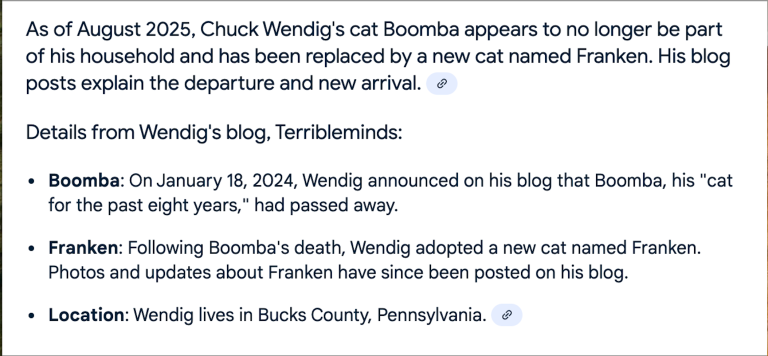New Windows AI feature takes screenshots of your desktop ‘every few seconds’ and I can’t imagine wanting that

How would you feel about installing a program that captures an image of your screen “every few seconds” and stores all of them in an archive that spans months? That’s the gist of Recall, a new Windows feature announced this week.
Recall is part of Microsoft’s Copilot+ suite of AI tools for Snapdragon X Series laptops. It constantly captures images of your desktop to create a browsable and searchable record of (almost) everything you’ve done on your PC, the size of which is limited only by the drive space you allot to the feature.
If it works as intended (and AI stuff often doesn’t), when you’ve found a snapshot that contains something you’re looking for, Recall will analyze the image and pull up the website or file you were looking at when it was taken.
I’m sure most of us have thought something along the lines of “damn, what was that funny tweet I saw yesterday?” and wished we could just ask our computer to find it for us, but I struggle to imagine ever feeling comfortable letting Windows take pictures of everything I do. Microsoft clearly predicted that the feature would raise red flags, and reassures prospective users that this isn’t a ploy to get them to opt in to total surveillance.
The screenshots are stored locally, and “Recall does not share them with other users, make them available for Microsoft to view, or use them for targeting advertisements,” reads an FAQ. Microsoft also says that you can tell Recall not to take snapshots of certain apps or websites, and it won’t capture Microsoft Edge InPrivate sessions or DRM-protected video (good to know Netflix is safe, I guess).
Microsoft acknowledges, however, that people who share a computer but don’t use separate accounts would be exposing their activities to each other. I’d add that if a government were to gain access to your laptop—say, at a border crossing—you’d have left them an extremely thorough log of your activities to interpret however they will.
I’m not personally planning to cross any borders with politically sensitive material on my laptop—not in the immediate future, at least—but I still don’t like the idea of the thing. I barely feel comfortable with Nvidia Shadowplay keeping a running recording of the past minute for its instant replay function. Who likes feeling like they’re being watched?
Do you want a photographic memory? The next best thing is Recall. Check out this new experience only available on Copilot+ PCs. Here is a demo from my colleague Carolina. pic.twitter.com/goylSXxslHMay 20, 2024
In this slowly heating pot we’re all in, it’s possible I’ll gradually forget that I ever objected to the idea of adding a comprehensive self-surveillance device to the list of things watching me. There’s already another, similar, app out there called Rewind—this seems to be a thing now.
But even if I sometimes wish I could find a funny joke I scrolled past last week, I wonder if I’m really so forgetful that this would help me. We already have bookmarks and browser histories and folder structures.
Of all the consumer applications for machine learning, improving search does at least seem to be one of the more sensible ones—in the sense that Recall lets you search the contents of images using natural language, not in the sense of Google’s new AI answers, which are telling people to drink pee.
Maybe it’s a “you don’t realize you want it until you have it” kind of situation. What do you think: Yay or nay to storing thousands of images of everything you’ve done on your PC recently? Is it just Luddism to worry about a bunch of local image files when our activity is already tracked so thoroughly and to such great effect by internet services? Should we at least try a traditional memory aid first? A cup ginkgo biloba tea?