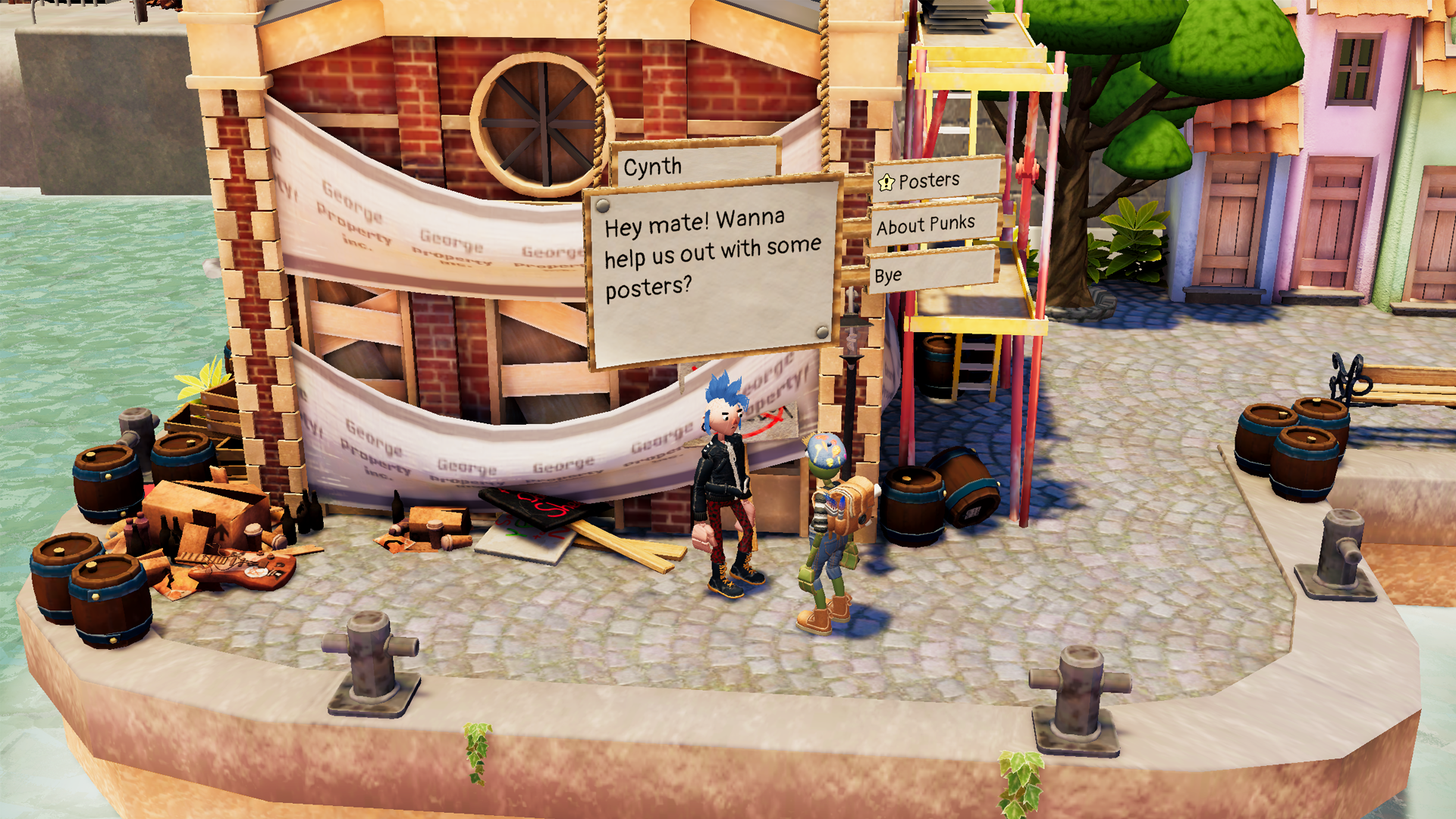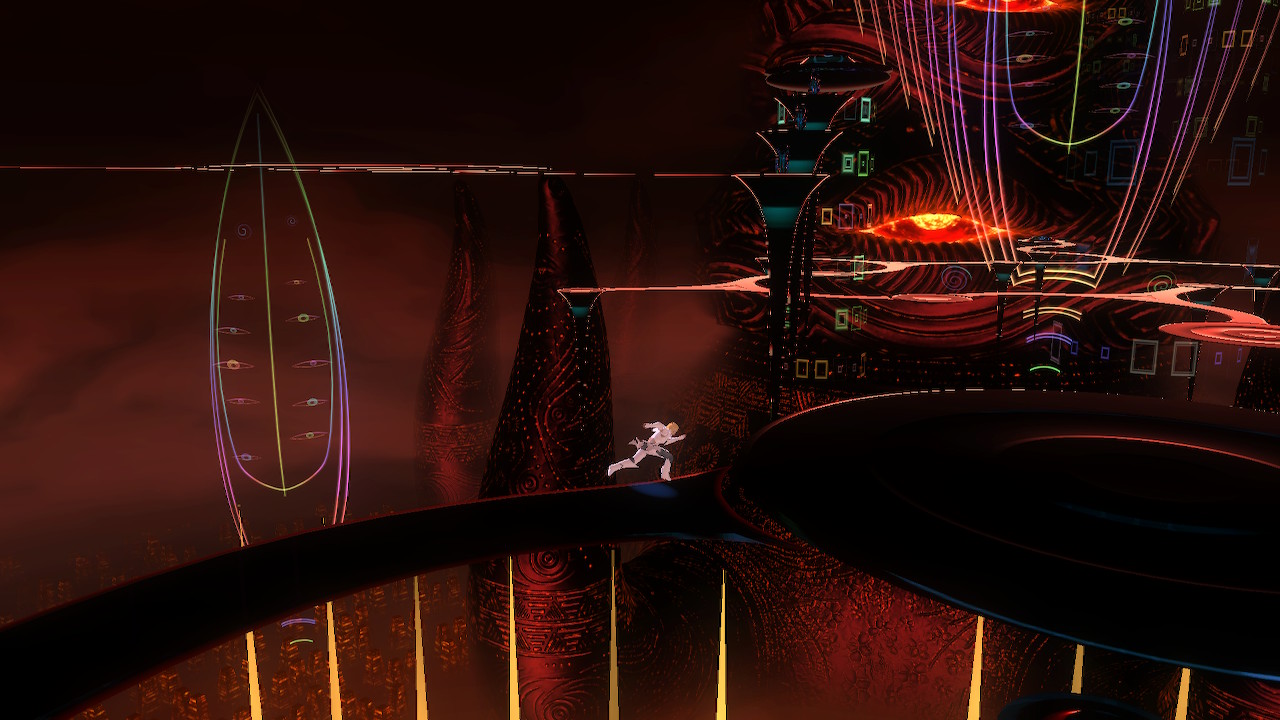Review: Passpartout 2: The Lost Artist (Nintendo Switch)

In Passpartout 2: The Lost Artist—a sequel to Passpartout: The Starving Artist—you help a struggling artist create a name and image for himself. This time, the artist is burnt out. Because he’s not creating art, he’s not making money, and the public is losing interest.
The game starts with Passpartout being evicted from his home as his landlord admits he can no longer accept not being paid correctly. With nowhere to go, Passpartout heads to the small town of Phénix. There, he starts on his quest to rebuild his legacy and become the great artist he once was.
Passpartout 2 is a simple game mechanically; there’s not a lot to do other than make and sell art. But it’s still challenging in parts, and it’s incredibly fun.
After reaching Phénix, right away you are met by Benjamin, a local artist who greets you with a brush and easel. He gives you a quick tutorial on how to create art on the easel, and then leaves you be. Later on in the game, Benjamin provides access to a table which allows you to sell your art. At first, you can only use the table at Benjamin’s shop, where he also sells you canvases and better brushes. But eventually, you can also buy that from him, which allows you to sell art from anywhere. This is helpful because there are many areas in which different characters reside, so taking the table to them allows you to sell art they may prefer over works from another artist.
For example, around Benjamin’s shop is a chef and a landlord. What these two may like artistically is way different from what a punk or little girl may like. Being able to travel to the punk part of the island with a painting catered towards that demographic will result in higher satisfaction, and therefore fetch a higher selling price.
If you’re someone who likes to draw or paint, or make art in any way, this game is definitely up your alley. However, playing on the switch has its disadvantages. Once you open your easel and choose your canvas, you can pick a brush, adjust its size, and then start painting. You paint by either moving your Joy-Con and pressing A, or removing your switch controls and pointing at the TV. Both of these options can be tricky to control, especially if you want to make more detailed and precise paintings. Another option is to use a stylus on the Switch’s touchscreen. This allows you to create more in-depth paintings, and it’s a lot easier, but it’s not necessarily accessible as styluses don’t come with the switch.
Although Passpartout 2: The Lost Artist is more compatible with PC gaming, it’s still all around fun on the Switch, and recommended for all artists. It’s a great way to explore a fun story and town while creating your artistic masterpieces. The game’s mechanics are certainly unique, as are the storytelling and graphics style. Passpartout 2 is enjoyable and easy enough for anyone to play while still presenting some fun challenges.