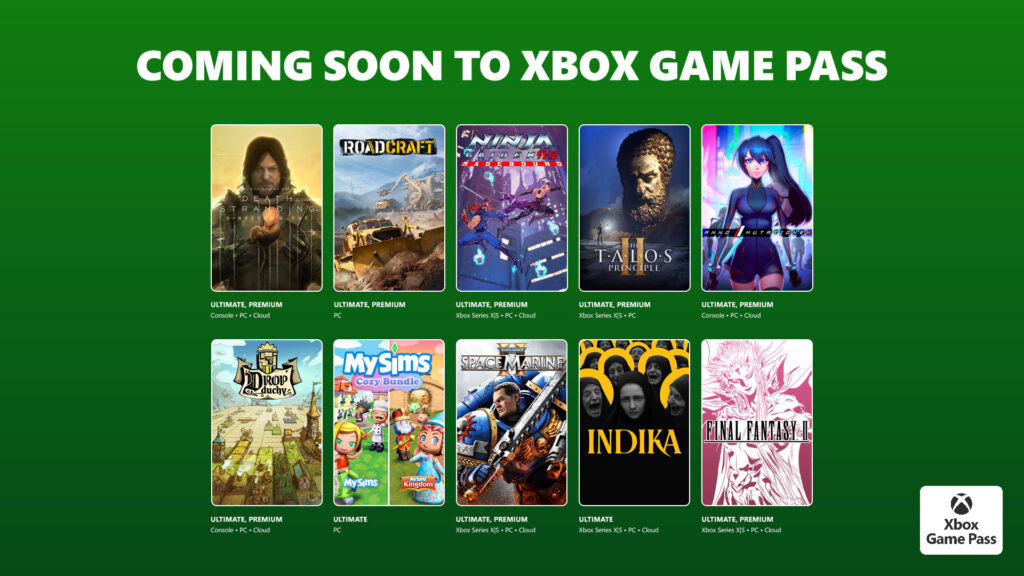How to Build Your Bulwark – Demo out Now

Hello there! I’m Tomas Sala – solo developer of Bulwark: Falconeer Chronicles.

Way back in 2020, I launched my first game on Xbox in the form of The Falconeer, an Xbox Series S|X launch title that combined a hostile, flooded open world full of political intrigue, with supernatural and spiritual overtones all seen from the vantage point of Falconeers, skilled riders of giant building sized warbirds that fought each other with lances that charged from the stormy skies.
Four years later I’m asking you to return to the Great Ursee with the next entry in the series, Bulwark: Falconeer Chronicles – set 40 years after the events of The Falconeer within the same flooded open world. But whilst The Falconeer focused on tight aerial combat and moment to moment thrills, Bulwark: Falconeer Chronicles is an open world builder with freedom and expression at its core. Build sprawling towns, spires, and fortresses as hubs for trade, or rallying grounds for conquests.

The demo for Bulwark has just landed on Xbox consoles – here’s some useful tips that will help you make the most of your time with it as you reforge a shattered world.
Demo Tips
Experiment in Freebuild Mode
The included opening tutorial gets you to grips with how you’ll grow from simple wooden outposts to sprawling cityscapes in the hostile world of The Great Ursee. There is also a freebuild mode, which allows you to build without the need to locate resources, and upgrade any of your towers at will. This mode is perfect for experimenting with how you build, or simply enjoying the art of painting the landscape and embracing chaotic creativity!

Keep an Eye on Your Resources
Bulwark treats resources a little differently than other builders, instead of collecting X amount of a resource to build a specific unit or building, you must locate each resource type and link its extractors to the buildings you want to upgrade. The number floating above an extractor will tell you exactly how many ‘building jumps’ that resource is effective for, so optimising the routes your resources take to get to your towers is important for creating huge sprawling citadels.

Use the Right Captains
Some resource nodes will be far from your initial settlement, scattered across the restless waters of the Ursee. You’ll need to set a pair of harbours (indicated by an anchor icon on your surveyor’s target reticule) for pick up and delivery of your resources.

You’ll need to hire captains to transport these goods for you You’ll start with a set amount, unlock more in the soul tree or via random events. Each captain has vessels designed to carry certain types of cargo. Don’t forget to bring workers out to the resources to upgrade the extractors and increase their efficiency!

Keep an Eye on Your Trade Routes
Speaking of trade routes, you can see the path that each ship will take as it ferries your precious cargo across the Ursee, though be sure to install defences along the routes where possible and pay attention to updates from your advisor – there are opportunities that would rather raid your supply lines than scavenge for their own.
Unlock and Use Commanders
Commanders are powerful units that live within fully upgraded towers – converting them to their faction’s aesthetic and providing useful boosts to your economy, defences to your creations and trade routes, or units to escort your surveyor and act as a war band.
More commanders can be recruited through random events (question marks in the world map) or by simply expanding your settlement and increasing your population (progress can be checked in the soul tree)

Use the Photo Mode
With Bulwark’s super flexible photo mode you can control the time of day, apply depth of field and camera positioning completely detached from any unit.
Want to turn it from night to day and soar across the Ursee to capture a whale breaking the waters by your port whilst in the middle of a raid – go for it! You can also choose to pause the action when in photo mode, or allow events and time to play out, perfect for video capture or time lapse photography as you manipulate the time of day.
Finally, Bulwark stores every single brick you build and commits the action to memory – just click the stick while in photo mode and watch your creation build itself brick by brick from where you started to really show off the scale of your achievement and progress!
I hope you enjoy the Bulwark: Falconeer Chronicles demo, whether you’re a fan of The Falconeer returning to try your hand at creation rather than destruction, or this is your first adventure in the Great Ursee – there’s a restless world out there waiting to be tamed and built upon – and I can’t wait to see what you create.
Thank you!
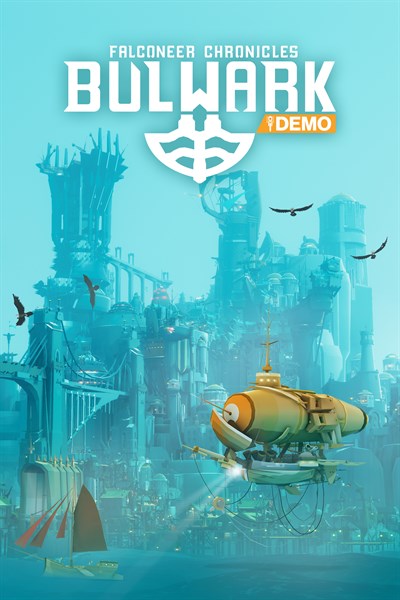
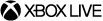
Bulwark: Falconeer Chronicles Demo
Wired Productions
A FRESH TAKE
Paint the landscape with ever more complex and stunning fortifications simply by building up from humble wooden structures to colossal defensive ‘command towers’. Connect your towers through a freeform network of walkways and battlements to supply resources and defences.
Build a refuge for the scattered people of this broken world and they will build their houses and industries powering your ambitions,
AN OPEN WORLD OF WAVES AND LORE
Extend your empire across many islands in this open world through a network of trading ships, discover new locations to build or conquer, and learn about the ancient history of the Ursee and its people in this continuation of the Falconer Saga.
A DIVIDED WORLD
Who you invite into your home determines your political alignment, unlocking new commanders and their flying units, war or trade-ship captains, new building options and architecture.
DEFEND YOUR BULWARK
Some in this world will eye your progress with envy, and violence and conflict will come for your settlements, and it will do so from the air. Your defences need to be strong, your towers mighty and your commanders with their warbirds, dragons and mighty airships need to be ready!