XGIMI Horizon Ultra projector review

The XGIMI Horizon Ultra is one of the best dumb projectors I’ve ever had the good fortune to play with and yet also a familiarly frustrating smart projector. It looks great, both in terms of the device itself and in terms of what it can beam up onto your wall, but there are definite issues with its Android TV and streaming capabilities.
It is, however, capable of delivering a gloriously bright, vibrant image, and with XGIMI’s claim that it’s the world’s first long-throw Dolby Vision home projector, you’d bloody well hope it would be. I’ve been using the older XGIMI Horizon Pro for a while now, and it’s a fantastic 4K beamer in its own right, but when it comes to picture quality this Horizon Ultra absolutely has it beat.
For a start, it’s much brighter. The Ultra delivers a full 2300 ISO lumens, while the Pro sits at a still respectable 1500 ISO lumens. Both are great daytime beamers if you pull the curtains across and avoid direct sunlight, but that extra lamp light means the Dolby Vision HDR experience of the Horizon Ultra really pops.
Though it’s the HDR chops of the Ultra that really pushes it out ahead of the Pro and, in all honesty, it’s not that much more expensive, either. I mean, it absolutely is expensive. The Horizon Pro is a $1,500 projector, while this Ultra version is $1,700, but this is the sort of projection quality you could only realistically get from a $5,000+ beamer just a short while ago.
Horizon Ultra specs

Resolution: 3840 x 2160
Projection tech: DLP
Light source: Dual light (LED & laser)
HDR support: HDR10, HLG, Dolby Vision
Peak brightness: 2300 ISO Lumens
Lamp life: 25,000 hrs
Measured latency: 17ms (standard game mode)
Optical zoom: Yes
Image size: 40 – 200-inches
System: Android TV 11
Inputs: 2x HDMI (1x eARC), 2x USB Tyep-A, 1x ethernet
Outputs: 1x 3.5mm audio, 1x optical
Noise level: <28dB
Dimensions: 265 x 224 x 170mm
Price: $1,699 | £1,749
It’s also better on the outside, too. In terms of its design, the Ultra embodies a particular modern home aesthetic, with its cream surrounds and material mesh front, which hides the lens from prying eyes (and curious little fingers). And that mesh frontage is also rather satisfying in the way it slowly shifts down when you power up the projector to reveal its powerful beam.
But no matter what XGIMI says about its Android 11 implementation being there “for endless entertainment,” there very much is a finite level of streaming fun you’re going to get out of Google’s consistently inconsistent OS. Honestly, you are going to be better off treating the Horizon Ultra as a dumb projector and plugging a secondary device into it—whether that’s a laptop or another streaming box—because you are 100% going to run into problems with a particular service you subscribe to or when casting to it.
I know I did.
Netflix is the obvious one that XGIMI has never been able to get onside, at least not in my own UK locale, and the same goes for most of the TV services over here, too. No iPlayer, no ITVX, and it’s a regularly frustrating experience trying to use the built-in Chromecast feature. I can get it to accept a BBC stream, but another of the UK’s main channels’ apps won’t even recognise its existence as a castable device. While the old Horizon Pro will.
See what I mean about inconsistency?
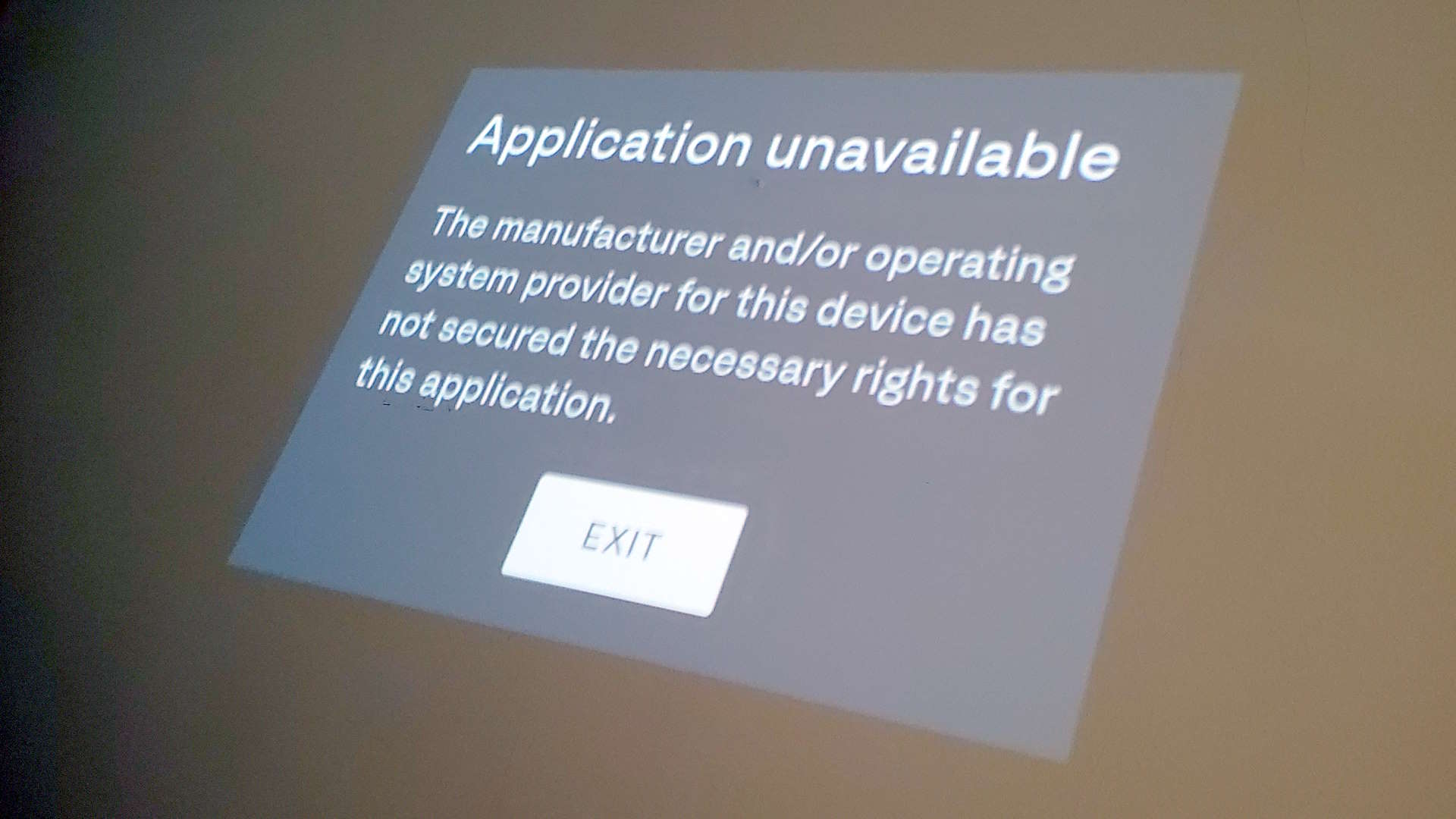
But there’s nothing inconsistent about the picture quality, it is resolutely stunning. And that’s even when the image has been squished with the optical zoom and keystoned to within an inch of its life to fit over the chimney breast of my front room. It’s still sharp, it’s still bright, and it’s still responsive.
The keystoning is really impressive and so is the auto focusing feature—both of which are equally excellent on the existing Horizon Pro—but the automatic brightness is a new feature and helps dial things up or down depending on the ambient light levels of your room. At its peak brightness, in an otherwise pitch black room, it can be a bit much, so having the beamer automatically adjust can be an eye-saver.
For those of us who don’t want to screw a roll-down beamer screen to our walls, the colour calibration feature of the Horizon Ultra is excellent, too. It takes into account the actual colouring of the surface you’re projecting onto and then calibrates the device’s colour output accordingly. And it makes a real difference. It’s not going to suddenly make a purple wall an ideal projection surface, but a magnolia wall will no longer have an impact on your visual experience.
And if you’re not trying to set up a dedicated home theatre system, with dedicated screen and surround sound Dolby Atmos speakers in every crevice of the room, then the twin 12W Harman Kardon speakers built into the Horizon Ultra do an admirable job. They’re of a higher power level than the 8W speakers of the Pro, and deliver a genuinely impressive, surprisingly deep and warm aural experience. If you want a proper surround sound setup then you’ll want to wire up something specific, but for the majority of us, the audio capabilities of the Ultra will be all you need.
Gaming on a projector has always been a pretty special experience, and when the image quality is this good it’s not just the sheer scale which delivers that spectacle.
It is only capable of running its 4K output at 60Hz, however, which might seem a bit of a dampener when it comes to its gaming chops. But its standard game mode (only available via a HDMI connection) is no slouch, only adding the same ~17ms of latency as the Horizon Pro.
When I first tried the Ultra, however, that was not the case. I could only run the game mode in its fully boosted level and that meant I had to be running without any keystoning at all; and that would mean taking it down from its mounting point on my wall and trying to position it near enough to a wall that I could get an acceptable sized picture.
Buy if…
✅ You want a blazing bright, big screen gaming display: The Ultra delivers a stunning 4K HDR image, and even when heavily keystoned is able to offer up a low latency gaming experience, too.
✅You want a compact home theatre: With a wide variety of inputs and some genuinely impressive speakers, the beamer itself is practically all you need for a simple home theatre.
Don’t buy if…
❌ You’re expecting streaming nirvana: There are a host of apps and services not supported by the frustrating Android TV and manufacturer licensing issues built into the Horizon Ultra.
An update or two later and I’ve got a standard game mode which will work with keystoning and delivers an outstanding experience. And an even more outstanding HDR one. I’ve been blitzing through Baldur’s Gate 3, plumbed into the Horizon Ultra via GeForce Now (finally supporting HDR on BG3) and a Shield device, and it looks amazing.
As an ultra big screen gaming display I can absolutely forgive its relatively low refresh rate considering how sharp, vibrant, and bright those visuals are. Gaming on a projector has always been a pretty special experience, and when the image quality is this good it’s not just the sheer scale which delivers that spectacle.
And proper HDR video looks the part, too. Jam some UHD HDR content from Amazon Prime on there, or some actual Dolby Vision video, and it sings.
So, while I definitely still have concerns over its innate streaming capabilities, and am frustrated by those limitations, it is an outstanding gaming beamer and one that delivers a fantastic 4K HDR experience in pretty much every kind of media you want to throw at it. Sure, the $1,700 sticker price is high, but for this sort of quality projection you’d have been paying maybe three times that only a short time ago.





