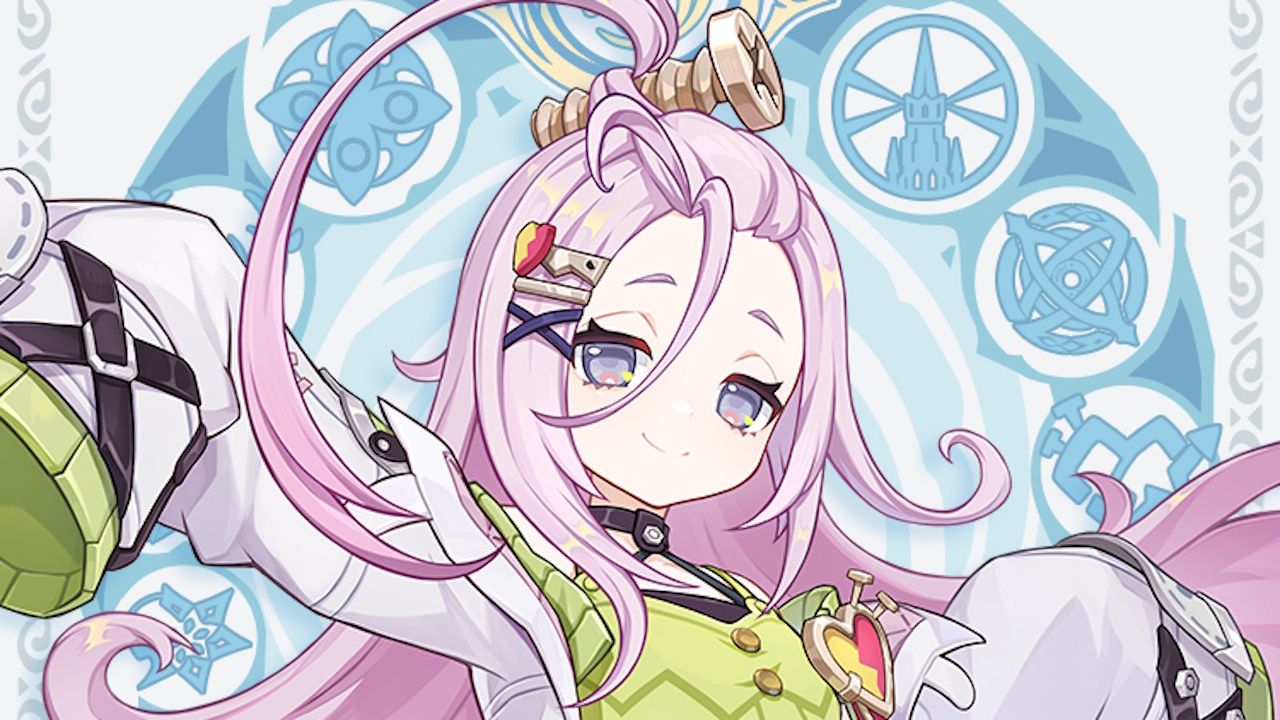Starfield mod lets you disable the dialogue camera
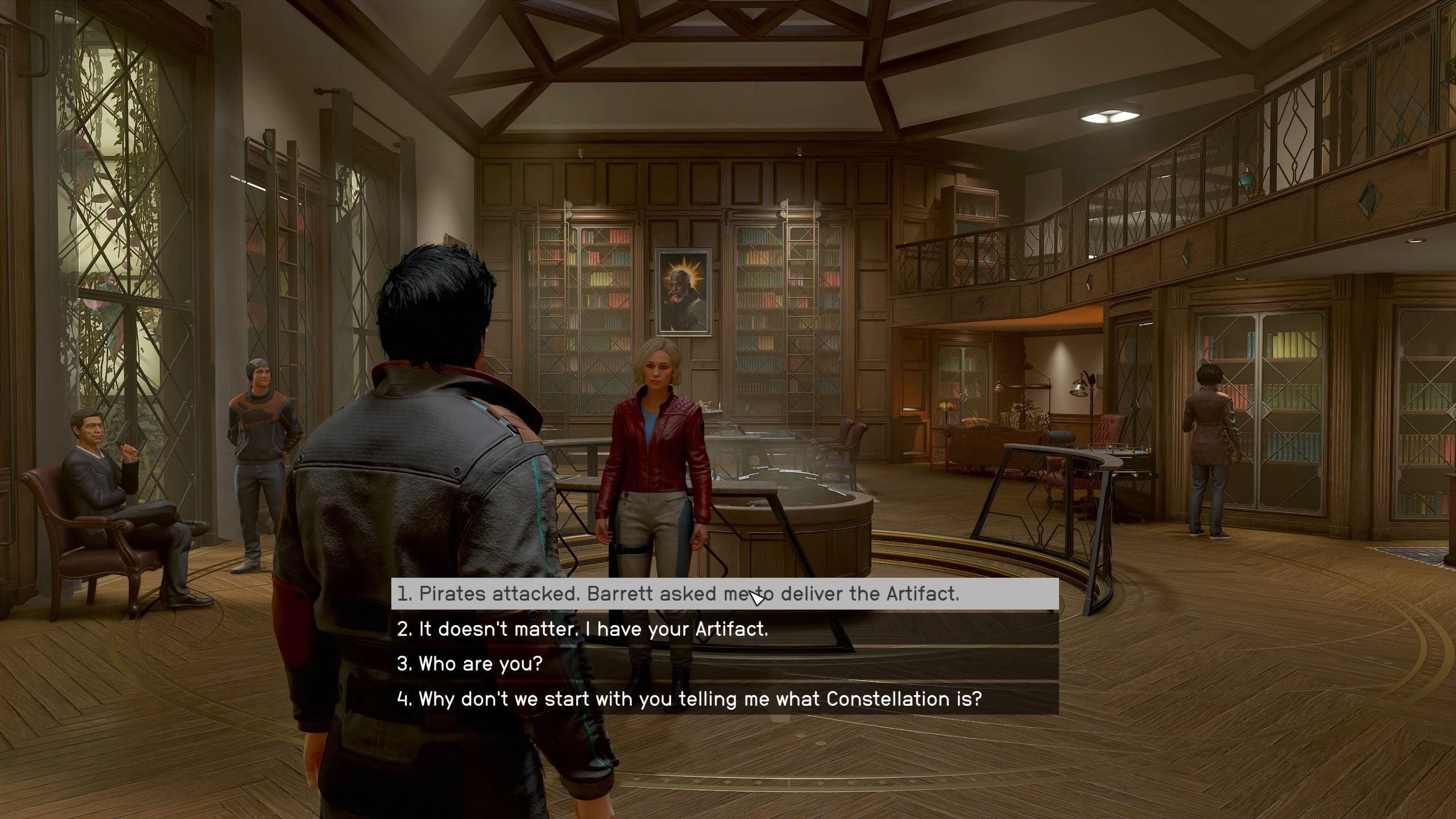
Starfield’s dialogue camera, like its persuasion system, gives some real strong Oblivion flashbacks. Maybe you’re into that, but if staring directly into the glistening wet eyeballs of every NPC while you talk to them isn’t your thing, there is at long last a mod for that.
Disable Dialogue Camera lets you have conversations in either third-person or first-person but without the abrupt zoom. It makes those group chats, like the one where you’re introduced to various members of Constellation for the first time, a bit less uncanny. You can keep moving while talking as well, if you’re one of those people who can’t help but spin around in circles and jump on the furniture while talking to NPCs.
It’s compatible with Enhanced Dialogue Interface, a popular Starfield mod that centers the dialogue options and improves their clarity, and is customizable too. There are a variety of themes if you want your text to come in Fallout-style boxes or hover slightly off to the side, the way Geralt of Rivia prefers.
To install the Disable Dialogue Camera mod you’ll first need the Starfield Script Extender and Address Library for SFSE Plugins. With those installed, you’ll be ready for even more of the best Starfield mods, which can make your inventory more sortable, skip all those docking sequences, add a New Atlantis map, stop enemies from being such bullet sponges, speed up the ladder-climbing animation, and more.