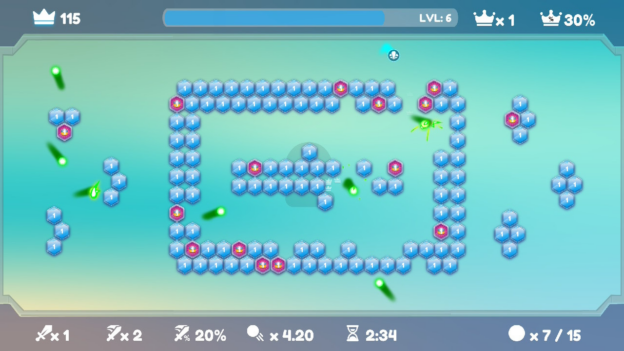Review: Road Builder (Nintendo Switch)

Road Builder is a puzzle game where you build roads and manage traffic. Developed and published by Ultimate Games, this title is an interesting take on traffic simulations. However, while the gameplay was chill, the fun didn’t last as long as I’d hoped.
You play as an architect, building entries and exits of various roadways. You can add junctions, intersections, straight or curvy roads, ramps, and more. The main point is to build your road as efficiently as possible.
There are two modes to play: Play (the main gameplay) and Map Editor. Unfortunately, I didn’t get a chance to play in the main mode. The game began with a tutorial and froze in the same spot every time I tried to play. Due to that, not only could I not play the primary levels within Road Builder, but I needed to teach myself most of the controls in Custom mode.
According to the game’s description, Road Builder contains “thoughtful levels that can be passed in different ways.” Instead of getting to play those, I had to play in the Map Editor to get a feel for the game. It’s a sandbox where you can access all the features where you have different types of roads, railroad tracks, terrain, water, buildings, and more.
I enjoyed my time with the Map Editor and had fun building. Teaching myself the controls (without the tutorial) was simple enough. Most pieces to building your road are at the bottom of the screen. You cycle through them using the L/R and ZL/ZR buttons to sift through the categories and subcategories. You can zoom in and out of the map using the D-pad and Y to rotate pieces and toggle a day and night cycle.
The trickiest part about the controls was using the right analog stick as a cursor. Road Builder was initially released for PC in 2021, and the controls are still optimized for a computer mouse rather than the Nintendo Switch. It’s weird at first, but the more you play, the more you get used to it.
Map Editor doesn’t allow you to save more than three levels. So, if you create a fourth, you need to delete one of your masterpieces. If you want to play the levels, exit the main menu and open Custom mode. You can choose one of your three levels to play. I only created one level because there wasn’t much else to see after that, and the road building grew repetitive. Also, there’s no online piece to Road Builder, so you can’t play levels created by other players.
I enjoyed my time with Road Builder and would love to try the game’s main levels. Building a map was fun and relaxing but grew dull after a while. If you’re looking for a game, you can easily pick up and play without getting too sucked into it, then certainly give Road Builder a try. However, if the main gameplay mode doesn’t work, there isn’t much of a point.