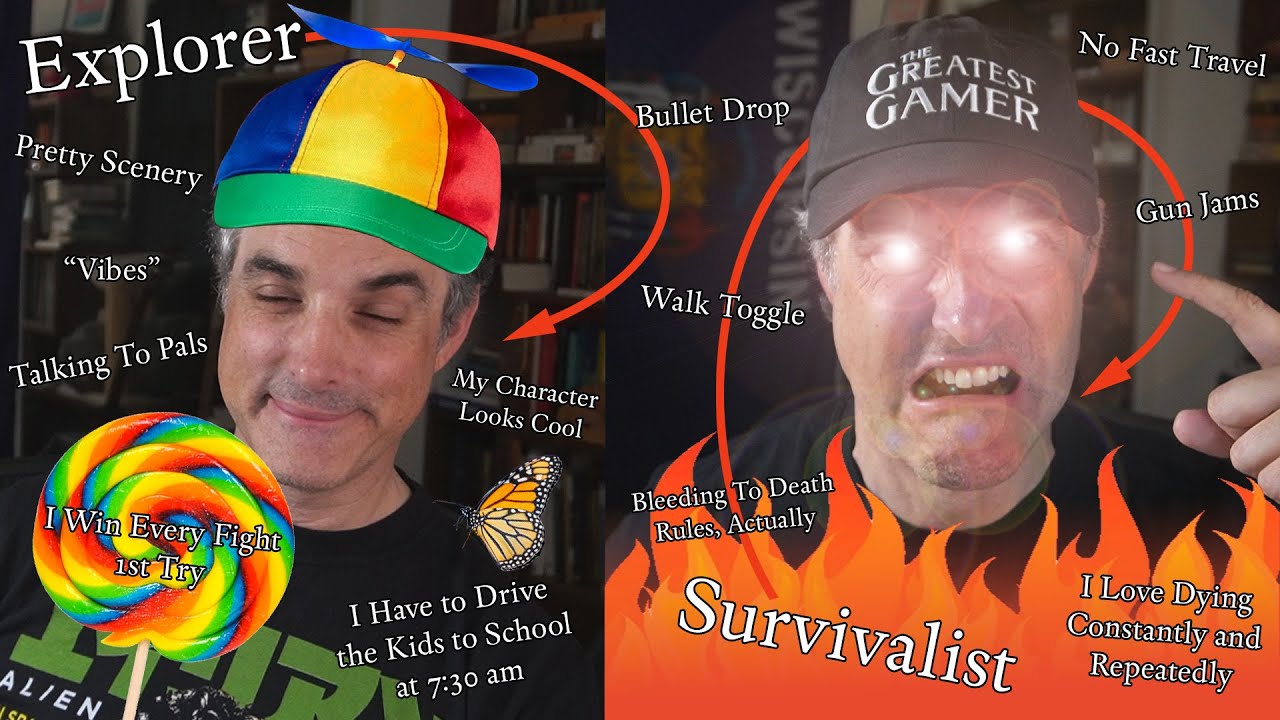DrunkDeer A75 gaming keyboard review

The DrunkDeer A75 is a lovely gaming keyboard but also one of the most classic examples of when software and hardware just don’t marry up. And you know which one of that pairing is going to be dragging the other down, it’s always the software.
It’s why the biggest hardware companies spend an absolute fortune on the developers working on their software, because without the right driver package even the most powerful chip is hardly worth the silicon it’s printed on.
And it’s a shame because otherwise the impression this beautiful-feeling keyboard gives off is one of absolute quality. The typing experience feels, dare I say, a little luxurious and that’s all down to the smooth switches, rock solid stabilisers, and sound dampening material that’s been used.
The feel of the keyboard is buttery smooth, comes with a solid, reassuring clack, with none of the hollowness you’d get from a cheaper mechanical switch keyboard.

Size: 75%
Switch: Raesha linear magnetic switch
Stem: Box / MX
Hot-swappable: No
Keycaps: ABS
Actuation: 0.4 – 3.6mm
Polling rate: 1000Hz
Media keys: Physical volume, F-keys
Connectivity: Wired USB Type-C
RGB lighting: Per-key illumination
Software: Urgh
Price: $130
Yet, this is not really a mechanical switch keyboard, because the DrunkDeer A75 is one of the few keebs around to use a magnetic Hall effect switch. It’s the same as the type used in the Wooting Two HE or Wooting 60HE, two of our favourite gaming keyboards around right now. That means there’s no actual mechanism inside the switch itself; so there’s no leaf, or pin, or even the optics you’ll find in other analogue switches.
Basically, there is no ‘switch’.
What there is, is a magnet. And a Hall effect sensor in the keyboard that measures the magnetic force and uses that data to measure the switch’s actuation point. This is what allows us to choose an actuation point for the keyboard between 0.4mm and 3.6mm, and the difference is quite stark.
Too light and the merest breath on your keyboard can set of a keystroke, while at its most heavy you really have to hammer each key to get a sentence written. And that is not welcome in even a sparsely populated office, let me tell you. As ever, the middle-ground is the safest space to operate in during general use.
The utility of the Wootility puts Wooting’s board way above where the DrunkDeer sits.
With this analogue actuation point there ought to be myriad ways for you to configure your gaming keyboard, and many different ways for it to enhance your PC gaming experience, too. But that is where the software comes in, and where the utility of the Wootility puts Wooting’s board way above where the DrunkDeer sits.
DrunkDeer has put a lot of effort into the hardware, and it shows. The switches should be versatile and offer an unrivalled level of gaming responsiveness.
But it’s all buried beneath a layer of ugly, borderline unusable software. The Keyboard OEM Driver application (for yes, that is its name) you use to configure this keyboard is horrendous, and either hides the extended functionality from the user, or it just isn’t available.
Buy if…
✅ You want a smooth typing experience: Ignoring the driver problems you can just use the keyboard itself without worrying about the software. And in that it’s a lovely board to use.
✅ You have patience: The software is still only in beta despite the board being available now, but that should mean in the future it will gain the functionality it currently lacks.
Don’t buy if…
❌ You want to get the most out of the magnetic switches: There is so much potential in the analogue switches in the DrunkDeer board, but without an effective and accessible driver you’re better off with a Wooting.
You should also be able to add a secondary function to a keypress, given the secondary actuation point you can enable on an individual switch. But while you do seem to have the option to enable secondary sensitivity—to enable a rapid reset— there’s no indication of how to add a secondary function, or even what that secondary sensitivity does.
And what about the physical dial switch? That doesn’t even appear in the software. As standard it operates the system volume, but it has a press button functionality which doesn’t always seem to work. It should pause/play your media, but sometimes… it doesn’t.
This is all a huge shame, because the beauty of the analogue Hall effect switch is its versatility. It’s not like the keyboard doesn’t function without the software—you can vary the actuation point and RGB lighting manually using key combos—but without some serious work put into the software for this otherwise excellent wee board, it’s just going to be a nice typing experience and little more.
I mean, it’s not a super-expensive board to deliver that nice typing experience, and it’s relatively affordable for a magnetic board, but it has so much more potential baked inside it that right now you can’t easily access and that feels like a terrible waste.