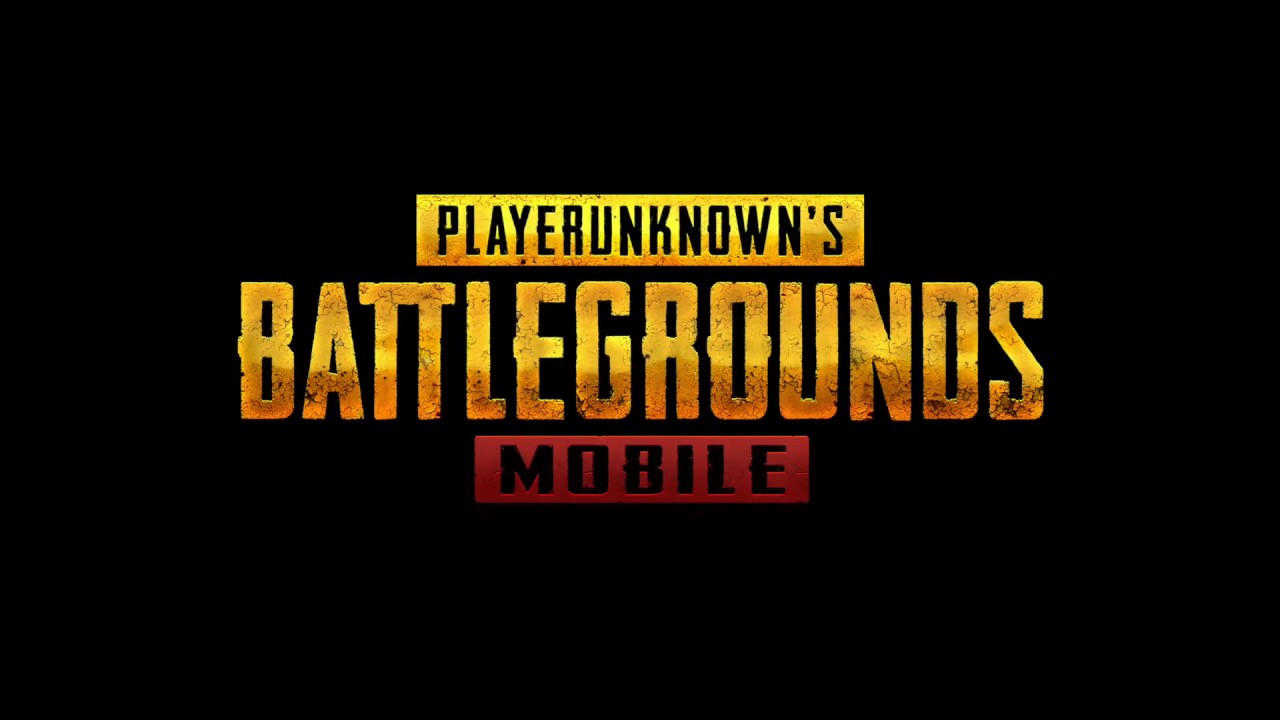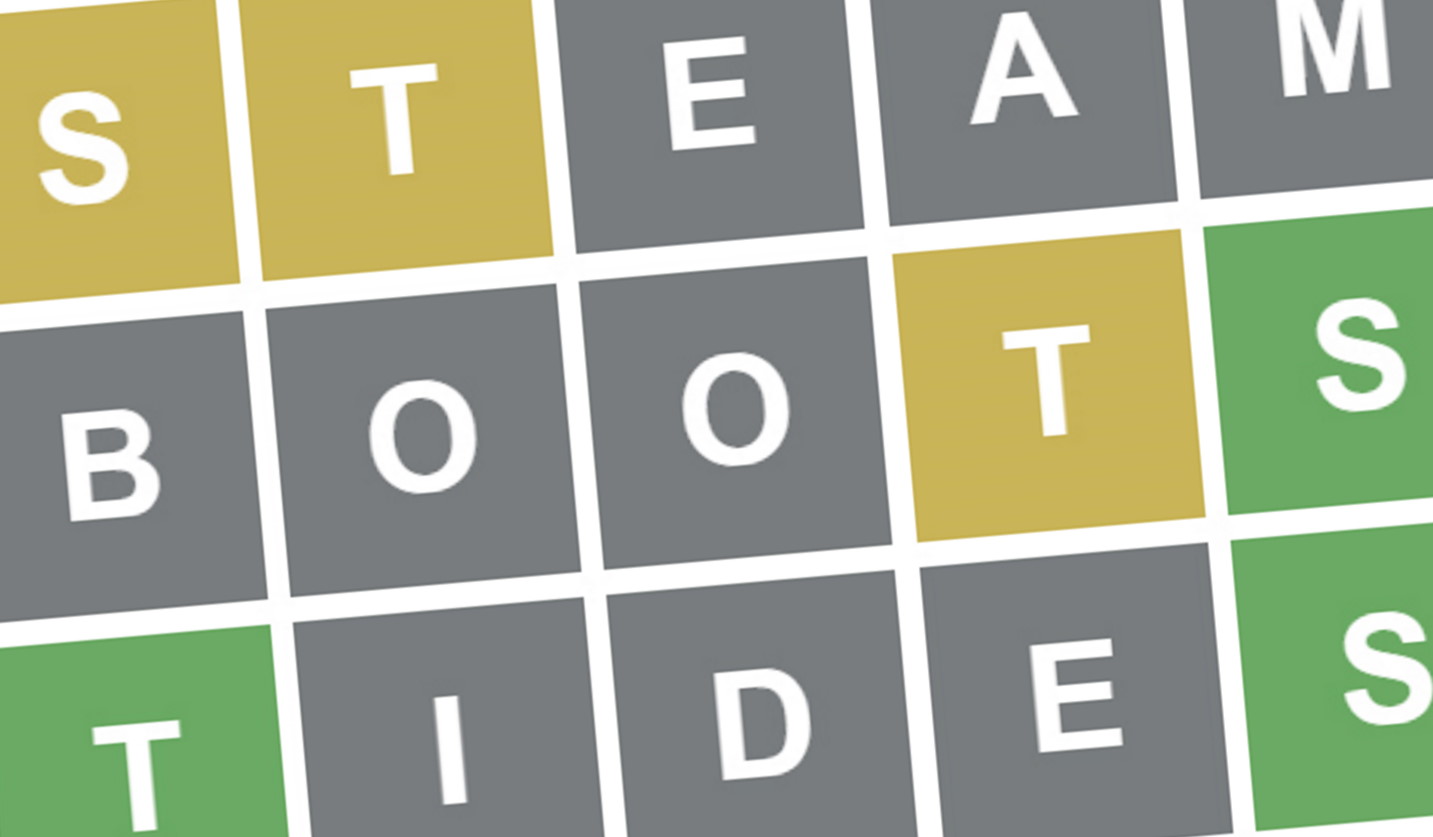Halo Infinite’s First Season 3 Update Is Now Live, Here Are The Full Patch Notes


Halo Infinite got a new update last week – bumping the multiplayer component up to Season 3. It’s added a new weapon, new maps, new equipment, a brand-new 100-tier Battle Pass and much more.
While it’s been a relatively smooth launch, there have been some issues and 343 Industries has now officially addressed a number of these problems in the first patch for this season. Perhaps the highlight is “fixes for the 120Hz option” on Xbox Series X and Xbox Series S. We reported on this last week.
This update will require a 2.3 GB download on Xbox consoles. Here’s the full rundown, via the Halo support website:
Halo Infinite – Latest release: March 15 Patch
Resolved Issues
The following changes were made in the March 15, 2023, patch.
- Setting the Target Framerate setting to 120hz on Xbox Series X and Xbox Series S consoles now results in framerates higher than 90 frames per second (FPS).
- Improved stability when navigating Customization menus on Xbox Series X|S consoles.
- While this fix reduces the likelihood of the game crashing while navigating Customization menus, there is ongoing work to address reports of low framerates in these menus. Stay tuned to @HaloSupport on Twitter as an upcoming update is expected to address framerate in the Customization menus.
- There is no longer a slight delay between dropping objective objects, such as the Flag or Oddball, and switching to a weapon. This change should improve the viability of the “Flag juggling” strategy.
- Game mode details are now visible in the Customs Browser menu and when viewing the Details menu of a Customs Browser session.
- When playing on Xbox One consoles or on PC, friendly and enemy Spartans will now appear more consistently on Forge maps.
- Theater films now accurately reflect the match’s full duration, and the timeline now displays score events that can be skipped to.
- Theater films created in an earlier version of Halo Infinite no longer have a Watch Film button that, when selected, leads to an indefinite loading screen.
- Using the W or S keys to navigate the Rubble section of the Assets menu in Forge’s Object Browser no longer results in a crash.
Thank you to all players who submitted a ticket on these or other in-game issues. Stay tuned to @HaloSupport on Twitter for the latest news on upcoming releases.
Download size
- Xbox consoles: approximately 2.3 GB or less.
- Microsoft Store app or Xbox app on PC: approximately 2.6 GB or less.
- Steam: approximately 700 MB or less.