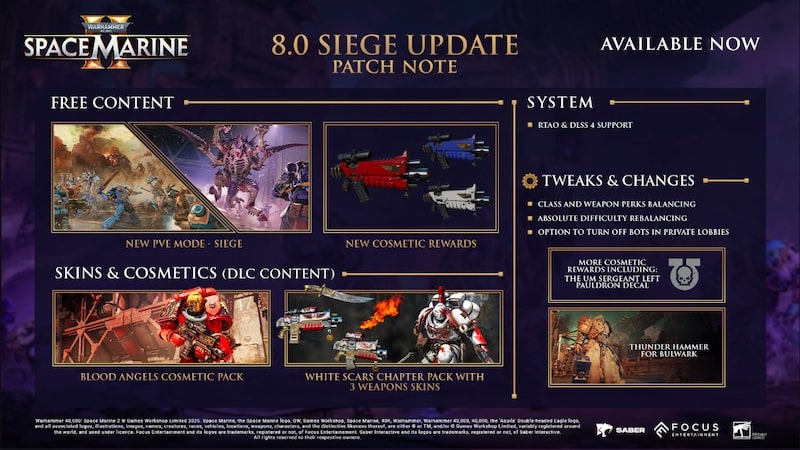New Dead Space Remake Patch Fixes Chapter 5 Progression Block Issue, And More, Live On PS5 Now

EA Motive’s stellar Dead Space remake wasn’t immune to technical issues that Motive has had to patch out since release. One of the most damaging towards players experience has been a hard progression block that existed in Chapter 5.
A door stuck in stand-by mode would prevent players from being able to progress into the Medical area, and continuing the narrative.
While the issue could potentially have a workaround, it wasn’t guaranteed for all players, as it all seemed to require having previous save files. Something lost to anyone (like myself) who is constantly overwriting their saves.
Thankfully that, among other issues, have been fixed in a patch that’s live on PS5 and all other platforms as well.
You can check out the full patch notes for yourself, here.
Steam Deck Improvements
The game will now recognise if the player has collected the Crew Quarters key card before reaching Chapter 10 and getting the objective ‘Find the Crew Deck key’. —-> If you’re loading a save where you were already in this state and the game doesn’t update, travel away from the area (60 seconds approx.) and return, the game should then update.
The door to the security station will properly unlock after the call from Daniels ends during the objective ‘Locate the source of the broadcast. —-> If upon loading a save the door is still in standby, ride the tram to another station and back, wait 30 seconds and the door will unlock.
You will no longer be able to launch the asteroid without first destroying the gravity tethers, preventing them from getting stuck. —-> If upon loading a game where you are already stuck, the game will update if the player has destroyed the mining tethers. If you have not destroyed the mining tethers, you should do this, then the game will update.
Fixed Dr. Kyne not spawning inside Chief Steward’s office. —-> Will be fixed if the current objective is scrambled with unitologist symbols. Go back to the Cantina, then come back to Hunter fight room. This should trigger the proper quest flow. Then follow the quest markers until you reach Kyne’s sequence.
We now allow for the previous suit visual to be equipped —-> Previously acquired suit visuals are available in Storage and can be equipped by selecting them and choosing the “Equip” action. To remove a cosmetic, choose the currently equipped cosmetic suit, from the Storage, and select the “Unequip” option. Changing the cosmetic aspect of a suit does not impact the upgrades you have acquired. Suits are granted as such: Purchase level 2 -> Acquire level 1 cosmetic, Purchase level 3 -> Acquire level 2 cosmetic, etc… For saves where you’ve already acquired specific suit upgrades, the player will be automatically awarded the cosmetics in his Storage.
A few other fixes that may help overall, keep us posted here once you’ve updated your game and spent some time with it.
Source – [EA Motive]