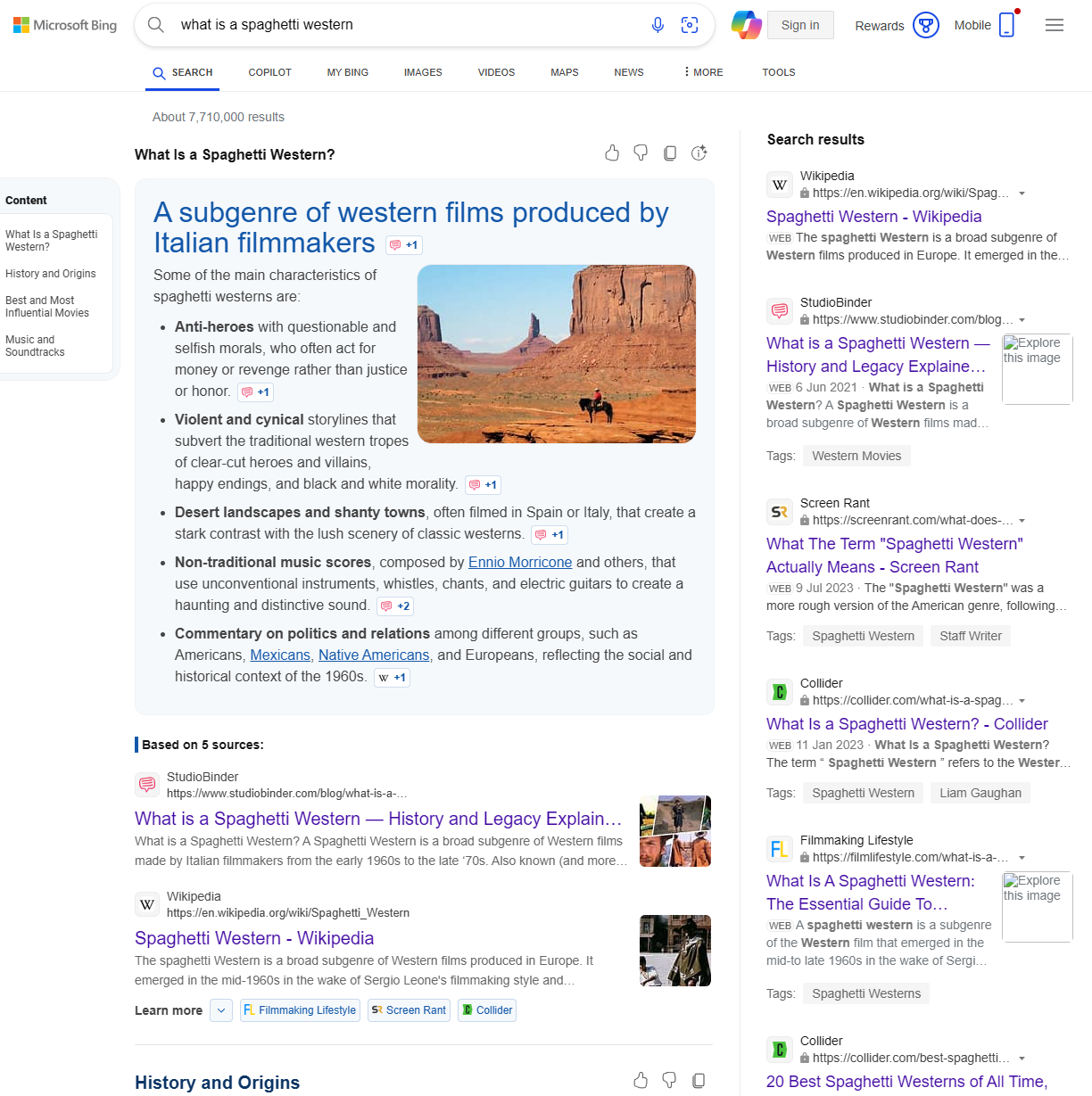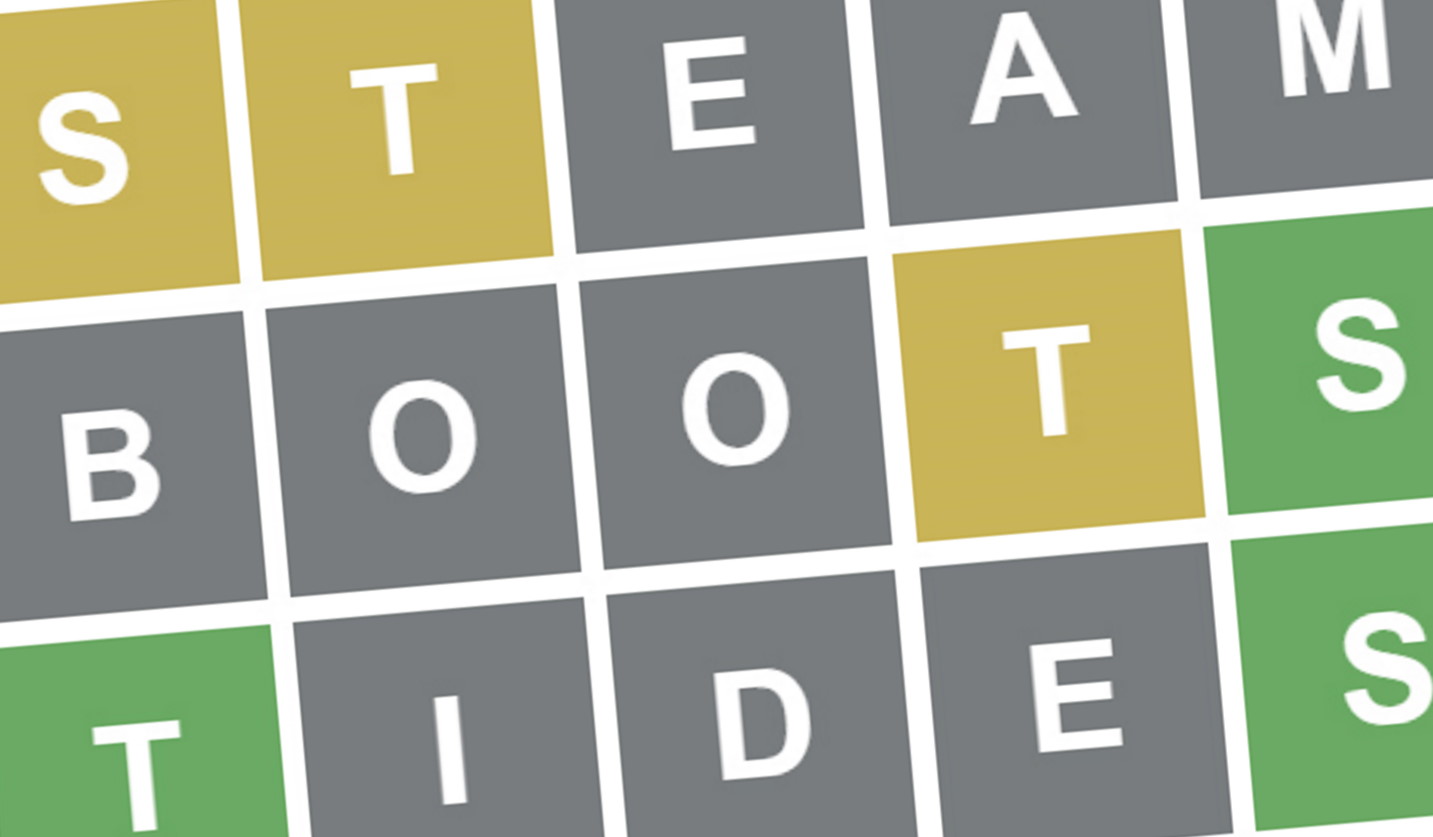What’s the greatest length you’ve gone to just to run a game?

Thank Gordon we’re past the days of needing boot disks and understanding conventional memory and how to free up more of it just to play games on PC. That doesn’t mean it’s always easy to get games running nowadays, whether because your hardware is south of the minimum requirements, or you want to play an older game that’ll only run in a virtual machine or emulator. Maybe you’ve used a VPN to play an online game that’s not available in your territory, or had to revert to a previous that was compatible with your setup. Heck, maybe you rebuilt a 1998 PC just to play Half-Life (opens in new tab), or built a tiny PC for playing classic console games (opens in new tab).
What’s the greatest length you’ve gone to just to run a game?
Here are our answers, plus some from our forum.
Christopher Livingston, Features Producer: Does buying a whole new PC count? When I started playing The Elder Scrolls 4: Oblivion, it was on a PC that was already several years old in 2006. Oblivion ran and looked great and I was happy as a mudcrab in mud until I made the unfortunate decision to go to my friend’s house where he had it on his Xbox 360 and hooked up to his TV. That’s when I realized my PC was a potato, my monitor was a postage stamp, and my view distance in the game was maybe 15 feet from my character’s face.
I bought a new PC and monitor and it was like playing an entirely different game. Textures had… texture! I could see the spire of Imperial City from anywhere on the map! Sometimes the grass really is greener on the other side of the fence.

Andy Chalk, NA News Lead: Like Chris, I’ve purchased entire PCs (yes, plural) for individual games. It’s been a very long time since I last bought a fully prebuilt system, but I sprung for a 486 DX4/100 for Doom, which replaced a 386 SX/25 setup I’d purchased for BattleTech: The Crescent Hawk’s Revenge. Hell, I bought my very first PC to play games on.
The greatest non-financial length I ever went to for a game had to be setting up a network to play multiplayer Doom way back when. I cannot overstate what an absolute pain in the ass it was—buying network cards and cabling that we were never going to use for anything else, crash-coursing IPX network setups, hauling my PC to a friend’s place 30 minutes away (don’t forget, monitors were a LOT heavier back then), blowing half the night trying to figure out config files and scripts and why this sonofabitch won’t work, all so four of us could sit around the kitchen table, get ripped, and blast each other to smithereens until dawn. (It was totally worth it.)

Jody Macgregor, Weekend/AU Editor: Discworld Noir came out in 1999 and does not play nice with modern operating systems. I had to emulate Windows 95 with PCem (opens in new tab) to get it working. It wasn’t really worth it in the end, and I wish I’d known Pratchett was less involved with each game (opens in new tab) as the Discworld series went on before I went to the bother.
But, and I can’t believe I’m admitting this, the game I actually jumped through the most hoops to get running is Dead or Alive Xtreme Venus Vacation. When I found out the Steam version of this beach volleyball jiggle physics showcase wasn’t available outside Asia, the same self-righteous indignation I feel when yet another game is refused classification in Australia made me think finding a way around the restriction was some kind of moral obligation.

Even though I’d never played a Dead or Alive game before, I downloaded a VPN to convince Steam I was in Singapore. That wasn’t enough though, and I also had to go into Windows’ region settings to change that to Singapore, and then dig down into the system locale settings to change that to English (Singapore) as well so Steam would finally show me the English-language version of this horndog free-to-play gacha nonsense.
In the end I got bored before I even finished all the tutorials. There are so many badly translated menus and explanations of deliberately confusing currencies and tokens to click through, and way easier ways to see boobs. But at least I didn’t let the man tell me what to do.
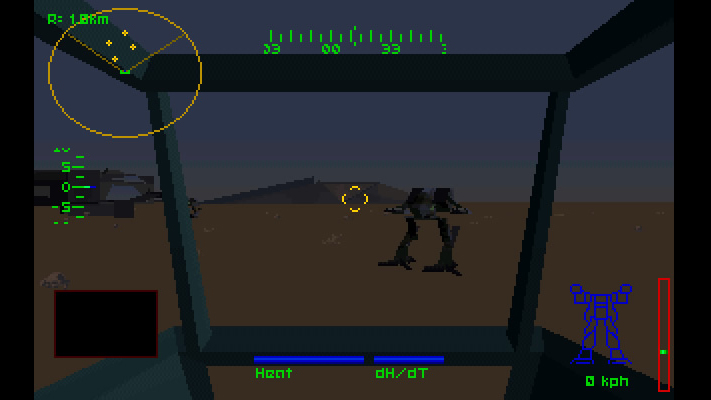
Zimbaly: Oh god. I could mention getting an Ageia PhysX card to run some stuff, but I’ll have to go with what I did to run MechWarrior 2 on what originally was a 486 33mhz computer with 8 megs of ram and a 1 meg SVGA card. If you are old and are a nerd you’d know how huge that was when my dad got the pc in 1992.
Anyways it just wasn’t powerful enough to run MechWarrior 2 and there was no way my dad was gonna get a new mobo and chip to run it. So some time later my dad bought me a computer magazine and inside it there was something about the Evergreen Upgrade chip. It could make your old 486’s run at Pentium speeds allowing you to play Quake and….. MechWarrior.
Well I was sold and thankfully I was lucky enough that the local Future Shop had a few. That was the fastest chip install cause I wanted me some MechWarrior goodness.
Sadly it didn’t work without a good old boot disk. So I grabbed my glorious boot disk the was created with my X-Wing game *best boot disk auto setup ever btw* and I enter the line for the CD-ROM to work. I booted it up and my god it was heaven…

Sarafan: It took me many hours of tries to get running Command & Conquer: Tiberian Sun properly on modern hardware. In theory it’s as simple as installing the community patch. It should eliminate any difficulties on Windows 10. In practice the community patch introduces very long loading times on many hardware configurations. They’re so ridiculous that the game is almost unplayable. Especially on high difficulty level, where you must load your saved games a lot.
So I scrapped the community patch and decided to try dgVoodoo2. It worked but… the wrapper introduced another problem: terrible lags appearing randomly during gameplay. And when I mean terrible, I mean terrible. Basically everything slows down and even the cursor gets serious input lag. So the result was once again unplayable.
The next few hours I spent tackling with all available settings in dgVoodoo2 and trying other versions of the game. All this to no avail. I was determined to get the game running on my hardware though, so I didn’t give up. I used the compatibility mode in combination with many different dgVoodoo2 settings. It didn’t help. I even tried mixing some files from dgVoodoo2 and unofficial patch. The result was even promising. No long loading times and no lags, but then… crash! The game started crashing every few minutes.
When I was desperate to even try older dgVoodoo2 versions, one last idea came to my mind. The game worked suspiciously good in windowed mode. Yep! Full screen optimizations! That was the key. After disabling them (in the Properties after right-clicking the shortcut to the game) and using standard dgVoodoo2 the game finally started running on modern hardware without meaningful problems!
This finding was occupied by long hours of try, so if you want to play the game and the unofficial patch doesn’t do its job, try the above. There are still some quirks, but nothing you can’t live with.

Brian Boru: Joel Lee of MUO issued a challenge one time on WhatNerd re getting Command and Conquer running on Win10. Was simple enough, standard stuff you try—took me about 45 minutes, incl completing the first GDI mission!
Pifanjr: I can’t remember specific examples, but I know I’ve spend many hours messing around with (community) patches, editing ini files and changing graphics options. Getting multiplayer to work was sometimes also a real challenge and necessitated learning about port forwarding or trying 3rd party programs like Hamachi or Tunngle to trick the game into thinking you were on the same network.
Though when I was about 13 and made friends with the kid who moved in next door to us, we ended up just getting a really long ethernet cable and directly connecting our computers, running the cable over our balconies. Until the neighbours had their balcony renovated a few years later and the cable was cut during, but by then I think most games just worked fine over the internet.

ZedClampet: I don’t guess I’ve gone to really any extraordinary lengths. The one that comes immediately to mind is when I bought the original Fallout 3 many years later and it took me about half-an-hour to get it sorted. Had I spent $10 more and bought the Game of the Year version I wouldn’t have had to do anything. To add insult to injury, I then bought a DLC with an improved ending that would have been included with the GOTY version.
Ryzengang: This isn’t for a single game per se, but my old gaming laptop that I gave to my brother was really limping along. It had a Nvidia GT 555M and a Intel sandy bridge i5 (I think it’s the i5-2430M, but I can’t recall precisely) with 2 cores and 4 threads. This thing is firmly in the “struggle bus” category. We took the entire thing apart (which was a giant pain in the ass. That thing is a monstrosity) to replace the thermal paste on the CPU+GPU. It did legitimately help to a decent extent, since the CPU had been throttling constantly and tanking it’s clocks to reduce temps. In Borderlands 2 (my brother’s most played game) it definitely provided some extra stability to the frame rate as the throttling had been dealt with. Still, at the end of the day a potato is a potato. You can only do so much with these old systems.

Slasken: I bought a new computer to play The Witcher 3 in 2015. It got me back into PC gaming. The GPU still works today. Use it in my daughter’s PC. It’s a GTX 970. I give the parts to my kids or wife when I upgrade. Trickle down PC-part economy. I rarely sell computer parts I don’t use.
Colif: I used 32bit windows for way longer than I would have had it not been for a game that didn’t like 64bit windows. Its since been converted to play nice with 64bit. Oh the restrictions of 32bit were fun, 3.5gb of ram max regardless of how much you put in, and hope your GPU doesn’t have too much vram (makes me wonder how you install a 8gb gpu on a 32bit machine).
Alm: I spent some of my student loan in 2001 to buy a gaming PC that I could use in halls. Not just for Counter Strike 1.6, though that is mainly what I used it for.

mainer: I replay a lot of older games, so getting them to run on modern PCs and at higher resolutions efficiently is always a concern. But since Windows 10 became the standard OS, I haven’t had any major issues with installation or running an older game. Plus, there are many “enhanced” versions and remasters available that make installing and playing an older game a better experience.
The one game that I couldn’t get to even run initially was Sacred 2 Gold (Steam version). Sacred 2 is a great and often underappreciated ARPG from 2008, and the Gold version includes the one expansion pack (yes, expansion and not just DLC) Ice and Blood. But it wouldn’t run. Opening Task Manager shows it’s running, but it’s certainly not playable. So I had to manually shut it down.
Doing a quick Google search, I found that it needed the Legacy PhysX driver to launch, available on the Nvidia web site. I installed that (and it runs alongside the current PhysX driver) and the game launched perfectly. To keep it running without any CTDs, the current community patch (available from a fan site called Dark Matters) needs to be installed (which also fixes several hundred bugs and adds some QOL improvements).
Pretty easy fix and not very extreme, took me maybe 30-40 minutes for the entire process. One of the great things about the global PC gaming fan base is the dedicated modding community. Want to run an older game? Chances are that there’s a community patch, unofficial patch, or a mod that will get that game up and running without crashing.